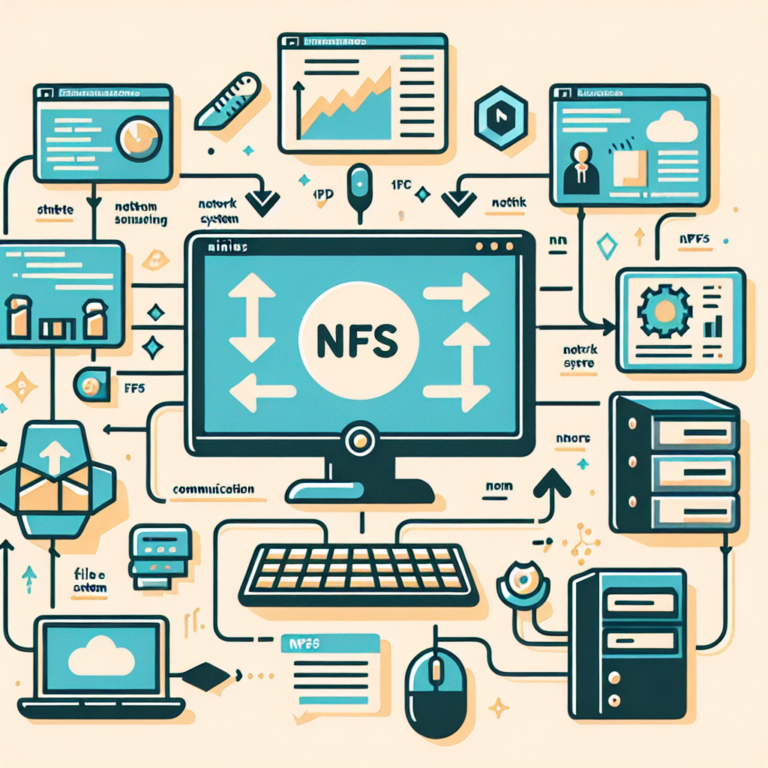Linux GSM: The Ultimate Guide to Linux GSM and Its Benefits
Linux GSM is a powerful tool that simplifies the management of game servers on Linux operating systems. It provides a command-line interface for installing, updating, starting, stopping, and managing various game servers. With its wide range of supported game servers, user-friendly interface, and extensive customization options, Linux GSM has become a popular choice among game server administrators. In this guide, we will explore the features and benefits of Linux GSM, as well as provide a step-by-step installation and setup guide.
1. What is Linux GSM?
Linux GSM, which stands for Linux Game Server Managers, is a collection of scripts and tools designed to simplify the management of game servers on Linux operating systems. It provides a command-line interface that allows users to easily install, update, start, stop, and manage various game servers. Linux GSM automates the installation process, ensuring that all necessary dependencies and configurations are properly set up. It also provides monitoring and troubleshooting capabilities, allowing administrators to keep track of server performance and resolve any issues that may arise.
2. How does Linux GSM work?
Linux GSM works by utilizing a set of scripts and tools that automate the management of game servers on Linux. When a user wants to install a game server, they simply need to run the appropriate Linux GSM command, specifying the game server they want to install. Linux GSM will then download the necessary files, install any required dependencies, and configure the server settings. Once the server is installed, Linux GSM provides commands to start, stop, update, and manage the server. It also provides monitoring and troubleshooting capabilities, allowing administrators to keep track of server performance and resolve any issues that may arise.
3. Supported game servers
Linux GSM supports a wide range of popular game servers, including but not limited to Counter-Strike: Global Offensive, Minecraft, Team Fortress 2, Rust, ARK: Survival Evolved, and many more. The list of supported game servers is constantly expanding, with new servers being added regularly. This ensures that game server administrators have access to the latest and most popular game servers.
4. Benefits of using Linux GSM
There are several benefits to using Linux GSM for managing game servers:
- Easy installation and setup: Linux GSM automates the installation process, ensuring that all necessary dependencies and configurations are properly set up.
- Server updates: Linux GSM allows for easy server updates, ensuring that game servers are always running the latest versions.
- Monitoring and troubleshooting: Linux GSM provides monitoring and logging capabilities, allowing administrators to keep track of server performance and troubleshoot issues.
- Multiple server instances: Linux GSM supports multiple instances of game servers, allowing users to run multiple servers simultaneously.
- Customization options: Linux GSM offers various customization options, allowing users to modify server settings and configurations to suit their needs.
- User-friendly interface: Linux GSM provides a user-friendly interface with clear and concise commands, making it accessible to both experienced and novice users.
- Open-source nature: Linux GSM is open-source software, meaning that it is freely available for anyone to use, modify, and distribute.
- Active community support: Linux GSM has an active community of developers and users who contribute to its development and provide support through forums and documentation.
- Lightweight and efficient: Linux GSM is designed to be lightweight and efficient, minimizing resource usage and maximizing server performance.
- Automatic server restarts: Linux GSM supports automatic server restarts in case of crashes or unexpected shutdowns.
- Integration with third-party tools and plugins: Linux GSM allows for easy integration with third-party tools and plugins, enhancing the functionality and flexibility of game servers.
- Centralized management system: Linux GSM provides a centralized management system, allowing administrators to control multiple game servers from a single interface.
- Supported Linux distributions: Linux GSM supports various Linux distributions, including Ubuntu, Debian, CentOS, Fedora, and more.
- Extensive documentation and guides: Linux GSM offers extensive documentation and guides to help users get started and troubleshoot common issues.
- Regular updates and improvements: Linux GSM is constantly updated and improved, with new features and game server support being added regularly.
- Widely used in the gaming community: Linux GSM is widely used by game server hosting providers, gaming communities, and individual server administrators to simplify the management of game servers on Linux.
5. Installation and setup
To install and set up Linux GSM, follow these steps:
- Ensure that you have a Linux operating system installed on your server.
- Open a terminal and navigate to the directory where you want to install Linux GSM.
- Download the Linux GSM installation script by running the following command:
wget https://linuxgsm.com/dl/linuxgsm.sh- Make the installation script executable by running the following command:
chmod +x linuxgsm.sh- Run the installation script by running the following command:
./linuxgsm.sh- Follow the on-screen instructions to complete the installation.
- Once the installation is complete, you can start using Linux GSM to manage your game servers.
6. Managing game servers with Linux GSM
Once you have installed Linux GSM, you can use it to manage your game servers. Here are some common commands:
- ./
install: Installs the specified game server. - ./
start: Starts the specified game server. - ./
stop: Stops the specified game server. - ./
update: Updates the specified game server to the latest version. - ./
monitor: Monitors the specified game server, displaying real-time information about server performance. - ./
details: Displays detailed information about the specified game server, including server status, IP address, and port number. - ./
console: Opens the console for the specified game server, allowing you to send commands directly to the server. - ./
backup: Creates a backup of the specified game server. - ./
restore: Restores a backup of the specified game server.
These are just a few examples of the commands available in Linux GSM. For a complete list of commands and their usage, refer to the Linux GSM documentation.
7. Monitoring and troubleshooting with Linux GSM
Linux GSM provides monitoring and troubleshooting capabilities, allowing administrators to keep track of server performance and resolve any issues that may arise. The monitor command provides real-time information about server performance, including CPU usage, memory usage, network usage, and more. This allows administrators to identify any performance bottlenecks and take appropriate action to resolve them.
In addition to monitoring, Linux GSM also provides logging capabilities, allowing administrators to keep track of server events and troubleshoot any issues that may occur. The logs can be accessed through the Linux GSM interface or by directly accessing the log files on the server.
8. Customization options
Linux GSM offers various customization options, allowing users to modify server settings and configurations to suit their needs. These options include:
- Server settings: Linux GSM allows users to modify various server settings, such as server name, server description, server password, and more.
- Game settings: Linux GSM provides options to modify game-specific settings, such as game mode, map rotation, player limits, and more.
- Configuration files: Linux GSM allows users to directly edit the configuration files of game servers, giving them full control over server settings and configurations.
- Plugins and mods: Linux GSM supports the installation of plugins and mods for game servers, allowing users to enhance the functionality and customize the gameplay experience.
These customization options give administrators the flexibility to tailor their game servers to their specific needs and preferences.
9. User-friendly interface
Linux GSM provides a user-friendly interface with clear and concise commands, making it accessible to both experienced and novice users. The commands are designed to be easy to understand and remember, allowing users to quickly perform common tasks without the need for extensive technical knowledge. The interface also provides helpful prompts and error messages, guiding users through the installation and management process.
10. Open-source nature of Linux GSM
Linux GSM is open-source software, meaning that it is freely available for anyone to use, modify, and distribute. This open-source nature allows users to customize and extend the functionality of Linux GSM to suit their specific needs. It also encourages collaboration and community involvement, with developers and users contributing to the development and improvement of Linux GSM.
11. Active community support
Linux GSM has an active community of developers and users who contribute to its development and provide support through forums and documentation. The community is a valuable resource for users who have questions or need assistance with Linux GSM. Users can find answers to common issues, share their experiences, and collaborate with others to improve the software.
12. Lightweight and efficient
Linux GSM is designed to be lightweight and efficient, minimizing resource usage and maximizing server performance. The scripts and tools used by Linux GSM are optimized for performance, ensuring that game servers run smoothly and without any unnecessary overhead. This lightweight and efficient design allows users to run multiple game servers simultaneously without experiencing any performance degradation.
13. Automatic server restarts
Linux GSM supports automatic server restarts in case of crashes or unexpected shutdowns. This feature ensures that game servers are always available and minimizes downtime. When a server crashes or shuts down unexpectedly, Linux GSM will automatically restart the server, allowing players to quickly reconnect and resume their gameplay.
14. Integration with third-party tools and plugins
Linux GSM allows for easy integration with third-party tools and plugins, enhancing the functionality and flexibility of game servers. Users can install and configure various plugins and mods to add new features, customize gameplay, and enhance the overall gaming experience. Additionally, Linux GSM can be integrated with external monitoring tools, control panels, and management systems, allowing for centralized management and monitoring of game servers.
15. Centralized management system
Linux GSM provides a centralized management system, allowing administrators to control multiple game servers from a single interface. This centralized management system simplifies the management of game servers, as administrators can perform common tasks, such as installation, updates, and monitoring, for multiple servers simultaneously. It also provides a unified view of server status and performance, making it easier to identify and resolve any issues that may arise.
16. Supported Linux distributions
Linux GSM supports various Linux distributions, including Ubuntu, Debian, CentOS, Fedora, and more. This wide range of supported distributions ensures that Linux GSM can be used on a variety of server setups and configurations. Administrators can choose the Linux distribution that best suits their needs and preferences, knowing that Linux GSM will work seamlessly on their chosen platform.
17. Extensive documentation and guides
Linux GSM offers extensive documentation and guides to help users get started and troubleshoot common issues. The documentation covers topics such as installation, configuration, usage, troubleshooting, and more. It provides step-by-step instructions, examples, and explanations to ensure that users have all the information they need to successfully manage their game servers with Linux GSM.
18. Regular updates and improvements
Linux GSM is constantly updated and improved, with new features and game server support being added regularly. The development team behind Linux GSM is dedicated to providing a reliable and up-to-date tool for managing game servers on Linux. Regular updates ensure that Linux GSM remains compatible with the latest game server versions and operating system updates, while also introducing new features and improvements based on user feedback.
19. Widely used in the gaming community
Linux GSM is widely used by game server hosting providers, gaming communities, and individual server administrators to simplify the management of game servers on Linux. Its ease of use, extensive features, and active community support have made it a popular choice among the gaming community. Whether you are running a small private server or managing a large game server hosting service, Linux GSM provides the tools and capabilities you need to effectively manage your game servers.
20. Conclusion
Linux GSM is a powerful tool for managing game servers on Linux operating systems. With its easy installation and setup, wide range of supported game servers, user-friendly interface, and extensive customization options, Linux GSM simplifies the management of game servers and enhances the gaming experience. Whether you are a game server hosting provider, a gaming community, or an individual server administrator, Linux GSM provides the tools and capabilities you need to effectively manage your game servers.
FAQs
1. Can I use Linux GSM on Windows or macOS?
No, Linux GSM is specifically designed for Linux operating systems and cannot be used on Windows or macOS. However, there are alternative tools available for managing game servers on these platforms.
2. Can I use Linux GSM to manage multiple game servers?
Yes, Linux GSM supports the management of multiple game servers. You can install, update, start, stop, and manage multiple game servers simultaneously using Linux GSM’s centralized management system.
3. Is Linux GSM suitable for both experienced and novice users?
Yes, Linux GSM provides a user-friendly interface with clear and concise commands, making it accessible to both experienced and novice users. The interface provides helpful prompts and error messages, guiding users through the installation and management process.