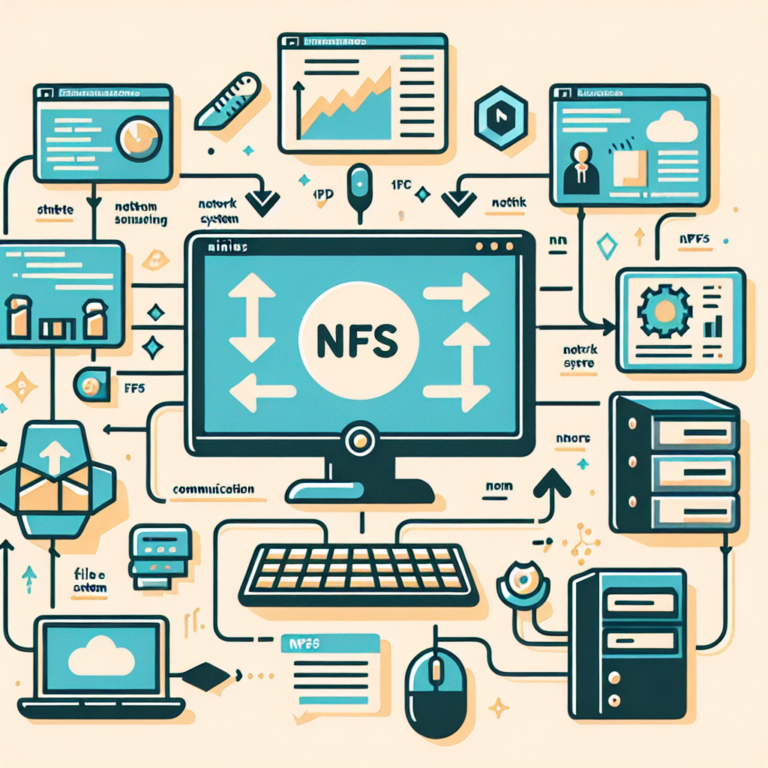Check Network Throughput in Linux: Top Tools for Monitoring Performance
Are you experiencing slow network speeds on your Linux system? Do you want to monitor and optimize your network performance? Look no further! In this article, we will explore the top tools for checking network throughput in Linux. Whether you are a system administrator, a network engineer, or simply a Linux enthusiast, this article is worth reading to gain insights into the best tools available for monitoring and improving network performance.
1. iperf
When it comes to measuring network throughput, iperf is a popular choice among Linux users. It is a command-line tool that allows you to test the maximum achievable bandwidth between two endpoints. With iperf, you can assess the performance of your network by generating TCP and UDP traffic and measuring the data transfer rate. This tool is highly customizable, allowing you to specify various parameters such as the duration of the test, the buffer size, and the number of parallel connections.
Using iperf, you can easily check network throughput in Linux by running the server on one machine and the client on another. The tool will then provide you with detailed information about the bandwidth, latency, and packet loss. This data can be invaluable in identifying network bottlenecks and optimizing your network configuration.
2. nload
If you prefer a more visual approach to monitoring network throughput, nload is an excellent choice. It is a command-line tool that displays real-time network traffic in a user-friendly format. With nload, you can easily monitor the incoming and outgoing network traffic on specific interfaces or overall system-wide. The tool provides a clear and concise overview of the network utilization, including the current transfer rate, total data transferred, and average transfer rate.
By using nload, you can quickly identify any spikes or drops in network traffic, allowing you to troubleshoot and optimize your network performance. Whether you are monitoring a single interface or multiple interfaces simultaneously, nload provides a comprehensive view of your network throughput in Linux.
3. iftop
Another powerful tool for monitoring network throughput in Linux is iftop. It is a command-line utility that displays real-time bandwidth usage on individual network interfaces. With iftop, you can easily identify which hosts are consuming the most bandwidth and which protocols are being used. The tool provides a live update of the network traffic, allowing you to monitor the throughput in real-time.
Using iftop, you can gain valuable insights into your network usage patterns and identify any abnormal or excessive traffic. This information can be crucial in optimizing your network performance and ensuring that your resources are being utilized efficiently. With its intuitive interface and detailed statistics, iftop is a must-have tool for any Linux user concerned about network throughput.
4. bmon
For those who prefer a more comprehensive network monitoring solution, bmon is an excellent choice. It is a command-line tool that provides a detailed overview of network bandwidth usage on multiple interfaces. With bmon, you can monitor the network throughput in Linux in real-time, displaying information such as the current transfer rate, total data transferred, and average transfer rate.
One of the standout features of bmon is its ability to display network statistics in various formats, including graphs, histograms, and ASCII art. This makes it easy to visualize and analyze network traffic patterns. Additionally, bmon allows you to filter and sort the network statistics based on various criteria, such as the source or destination IP address, port number, or protocol.
Whether you are a system administrator managing a complex network infrastructure or a Linux enthusiast curious about your network performance, bmon provides a comprehensive and customizable solution for monitoring network throughput.
5. vnstat
If you are looking for a lightweight and easy-to-use tool for monitoring network throughput in Linux, vnstat is worth considering. It is a command-line utility that provides a simple yet powerful way to monitor network traffic on individual interfaces. With vnstat, you can track the amount of data transferred, the average transfer rate, and the peak transfer rate over specific time periods.
One of the key advantages of vnstat is its low resource usage, making it suitable for systems with limited processing power or memory. The tool stores its data in a compact database, allowing you to view historical network statistics and generate reports. Whether you need to monitor network throughput on a single interface or multiple interfaces, vnstat provides a lightweight and efficient solution.
6. speedometer
If you prefer a graphical representation of your network throughput, speedometer is an excellent choice. It is a command-line tool that displays a graph of the current network traffic in real-time. With speedometer, you can easily monitor the incoming and outgoing network traffic on specific interfaces or overall system-wide.
Speedometer provides a visually appealing and intuitive interface, allowing you to quickly assess the network throughput. The graph is color-coded, making it easy to distinguish between incoming and outgoing traffic. Additionally, speedometer allows you to customize the graph’s appearance, including the scale, colors, and update interval.
Whether you are a visual learner or simply prefer a graphical representation of your network throughput, speedometer provides a user-friendly and aesthetically pleasing solution.
7. netperf
Netperf is a powerful and versatile tool for benchmarking network performance in Linux. It is a command-line utility that allows you to measure the performance of various network protocols, including TCP, UDP, and SCTP. With netperf, you can assess the maximum achievable bandwidth, latency, and packet loss on your network.
Using netperf, you can perform both client and server tests, allowing you to measure the network performance between two endpoints. The tool provides detailed statistics, including the throughput, round-trip time, and CPU utilization. Additionally, netperf allows you to customize the test parameters, such as the message size, test duration, and number of parallel connections.
Whether you are testing the performance of a local network or evaluating the capabilities of a wide area network, netperf provides a comprehensive and reliable solution for benchmarking network throughput in Linux.
8. ethtool
Ethtool is a command-line utility that allows you to query and control network interface settings in Linux. While it may not provide real-time monitoring capabilities like other tools on this list, ethtool is invaluable for checking the link status, speed, duplex mode, and other parameters of your network interfaces.
By using ethtool, you can verify that your network interfaces are operating at their maximum capacity and are properly configured. The tool provides detailed information about the capabilities and settings of your network interfaces, allowing you to troubleshoot and optimize your network performance.
Whether you are a system administrator managing a large network infrastructure or a Linux user curious about your network settings, ethtool provides a reliable and comprehensive solution for checking network throughput in Linux.
9. sar
Sar (System Activity Reporter) is a powerful command-line utility for monitoring system performance in Linux. While it is not specifically designed for network throughput monitoring, sar provides valuable insights into various system metrics, including CPU usage, memory utilization, disk activity, and network traffic.
By using sar, you can collect and analyze historical data about your network throughput, allowing you to identify trends and patterns. The tool provides detailed statistics about the network traffic, including the number of packets transmitted and received, the number of errors and collisions, and the network utilization.
While sar requires some configuration and setup, it is a powerful tool for monitoring and analyzing network throughput in Linux. By combining sar with other tools on this list, you can gain a comprehensive understanding of your network performance.
10. tcpdump
Tcpdump is a command-line packet analyzer that allows you to capture and analyze network traffic in Linux. While it may not provide real-time monitoring capabilities like other tools on this list, tcpdump is invaluable for inspecting and troubleshooting network issues.
By using tcpdump, you can capture packets on specific network interfaces or filter packets based on various criteria, such as the source or destination IP address, port number, or protocol. The tool provides detailed information about each captured packet, including the source and destination IP addresses, the protocol, and the payload.
While tcpdump requires some familiarity with network protocols and packet analysis, it is a powerful tool for checking network throughput in Linux. By capturing and analyzing network packets, you can gain valuable insights into your network performance and identify any issues or anomalies.
11. ntopng
Ntopng is a web-based network traffic monitoring tool that provides real-time and historical analysis of network traffic. It offers a user-friendly interface with interactive charts and graphs, allowing you to monitor network throughput in Linux with ease.
Ntopng provides detailed information about network traffic, including the source and destination IP addresses, the protocols used, and the amount of data transferred. It also offers advanced features such as traffic analysis by application, geolocation, and autonomous system.
With ntopng, you can gain valuable insights into your network performance, identify bandwidth-hungry applications or devices, and optimize your network configuration. Whether you are a system administrator or a network enthusiast, ntopng is a powerful tool for monitoring network throughput in Linux.
12. mtr
Mtr (My Traceroute) is a command-line network diagnostic tool that combines the functionality of traceroute and ping. It allows you to measure the network latency and packet loss between your Linux system and a remote host.
With mtr, you can monitor the network performance in real-time, displaying the round-trip time, packet loss, and network route. The tool provides a graphical representation of the network route, allowing you to identify any bottlenecks or network issues.
By using mtr, you can gain valuable insights into the network performance between your Linux system and a remote host. Whether you are troubleshooting network connectivity issues or monitoring the performance of a specific network path, mtr is a versatile tool for checking network throughput in Linux.
13. dstat
Dstat is a versatile command-line tool for monitoring system resources in Linux, including network throughput. It provides a real-time overview of various system metrics, such as CPU usage, memory utilization, disk activity, and network traffic.
With dstat, you can monitor the incoming and outgoing network traffic on specific interfaces or overall system-wide. The tool provides detailed statistics, including the current transfer rate, total data transferred, and average transfer rate.
One of the standout features of dstat is its ability to display network statistics in various formats, including graphs and CSV output. This makes it easy to visualize and analyze network traffic patterns. Additionally, dstat allows you to customize the output and specify the interval at which the statistics are updated.
Whether you are a system administrator managing a complex network infrastructure or a Linux user curious about your network performance, dstat provides a comprehensive and customizable solution for monitoring network throughput.
14. bwm-ng
Bwm-ng (Bandwidth Monitor Next Generation) is a command-line tool for monitoring network bandwidth usage in Linux. It provides a real-time overview of the network traffic on individual interfaces, allowing you to identify which hosts or applications are consuming the most bandwidth.
With bwm-ng, you can monitor the incoming and outgoing network traffic, as well as the total bandwidth usage. The tool provides detailed statistics, including the current transfer rate, total data transferred, and average transfer rate.
Bwm-ng also offers advanced features such as filtering and sorting the network statistics based on various criteria, such as the source or destination IP address, port number, or protocol. Additionally, it allows you to export the statistics to various formats, including CSV and XML.
Whether you are a system administrator managing a network infrastructure or a Linux user concerned about your network bandwidth usage, bwm-ng provides a powerful and customizable solution for monitoring network throughput.
15. iptraf-ng
Iptraf-ng (IP Traffic Monitor Next Generation) is a command-line network monitoring tool that provides real-time and historical analysis of network traffic in Linux. It offers a user-friendly interface with interactive menus, allowing you to monitor network throughput with ease.
Iptraf-ng provides detailed information about network traffic, including the source and destination IP addresses, the protocols used, and the amount of data transferred. It also offers advanced features such as traffic analysis by port, service, and connection state.
With iptraf-ng, you can gain valuable insights into your network performance, identify bandwidth-hungry applications or devices, and optimize your network configuration. Whether you are a system administrator or a network enthusiast, iptraf-ng is a powerful tool for monitoring network throughput in Linux.
16. nethogs
Nethogs is a command-line tool that allows you to monitor network bandwidth usage by individual processes or applications in Linux. It provides a real-time overview of the network traffic generated by each process, allowing you to identify which applications are consuming the most bandwidth.
With nethogs, you can monitor the incoming and outgoing network traffic, as well as the total bandwidth usage by each process. The tool provides detailed statistics, including the current transfer rate, total data transferred, and average transfer rate.
Nethogs also offers advanced features such as filtering and sorting the network statistics based on various criteria, such as the process name, user, or network interface. Additionally, it allows you to kill or terminate specific processes directly from the tool.
Whether you are a system administrator managing a network infrastructure or a Linux user concerned about your network bandwidth usage, nethogs provides a powerful and granular solution for monitoring network throughput.
17. ifstat
Ifstat is a simple command-line tool for monitoring network bandwidth usage on individual interfaces in Linux. It provides a real-time overview of the incoming and outgoing network traffic, allowing you to assess the network throughput.
With ifstat, you can monitor the current transfer rate, total data transferred, and average transfer rate on specific interfaces. The tool provides a concise and easy-to-read output, making it suitable for quick network performance checks.
Ifstat also offers advanced features such as filtering and sorting the network statistics based on various criteria, such as the source or destination IP address, port number, or protocol. Additionally, it allows you to customize the output format and specify the interval at which the statistics are updated.
Whether you are a system administrator managing a network infrastructure or a Linux user curious about your network performance, ifstat provides a lightweight and straightforward solution for monitoring network throughput.
18. slurm
Slurm is a command-line network monitoring tool that provides real-time and historical analysis of network traffic in Linux. It offers a user-friendly interface with interactive menus, allowing you to monitor network throughput with ease.
Slurm provides detailed information about network traffic, including the source and destination IP addresses, the protocols used, and the amount of data transferred. It also offers advanced features such as traffic analysis by port, service, and connection state.
With slurm, you can gain valuable insights into your network performance, identify bandwidth-hungry applications or devices, and optimize your network configuration. Whether you are a system administrator or a network enthusiast, slurm is a powerful tool for monitoring network throughput in Linux.
19. cbm
Cbm (Color Bandwidth Meter) is a command-line tool for monitoring network bandwidth usage in Linux. It provides a real-time overview of the network traffic on individual interfaces, allowing you to identify which hosts or applications are consuming the most bandwidth.
With cbm, you can monitor the incoming and outgoing network traffic, as well as the total bandwidth usage. The tool provides detailed statistics, including the current transfer rate, total data transferred, and average transfer rate.
Cbm also offers advanced features such as filtering and sorting the network statistics based on various criteria, such as the source or destination IP address, port number, or protocol. Additionally, it allows you to customize the output format and specify the interval at which the statistics are updated.
Whether you are a system administrator managing a network infrastructure or a Linux user concerned about your network bandwidth usage, cbm provides a powerful and customizable solution for monitoring network throughput.
20. ipband
Ipband is a command-line tool for monitoring network bandwidth usage in Linux. It provides a real-time overview of the network traffic on individual interfaces, allowing you to identify which hosts or applications are consuming the most bandwidth.
With ipband, you can monitor the incoming and outgoing network traffic, as well as the total bandwidth usage. The tool provides detailed statistics, including the current transfer rate, total data transferred, and average transfer rate.
Ipband also offers advanced features such as filtering and sorting the network statistics based on various criteria, such as the source or destination IP address, port number, or protocol. Additionally, it allows you to customize the output format and specify the interval at which the statistics are updated.
Whether you are a system administrator managing a network infrastructure or a Linux user concerned about your network bandwidth usage, ipband provides a powerful and customizable solution for monitoring network throughput.
In conclusion, monitoring network throughput in Linux is essential for optimizing network performance and identifying any bottlenecks or issues. The tools mentioned in this article provide a range of options for checking network throughput, from command-line utilities like iperf and iftop to more visual tools like nload and speedometer. Whether you prefer real-time monitoring or historical analysis, there is a tool available to suit your needs. By utilizing these tools, you can gain valuable insights into your network performance and take proactive steps to improve it.
FAQs
1. How often should I check network throughput in Linux?
It is recommended to regularly monitor network throughput in Linux, especially in environments with high network traffic or critical applications. The frequency of monitoring depends on your specific requirements and the importance of network performance to your operations. However, checking network throughput at least once a week is a good practice to ensure optimal network performance.
2. Can I use these tools to monitor network throughput on remote servers?
Yes, most of the tools mentioned in this article can be used to monitor network throughput on remote servers. You can run the monitoring tool on your local machine and connect to the remote server using SSH or other remote access methods. This allows you to monitor the network performance of remote servers without having to install additional software on them.
3. Are there any graphical user interface (GUI) tools available for monitoring network throughput in Linux?
Yes, there are several GUI tools available for monitoring network throughput in Linux, such as Wireshark, Cacti, and Zabbix. These tools provide a more visually appealing and user-friendly interface compared to command-line tools. However, they may require additional setup and configuration compared to the command-line tools mentioned in this article.