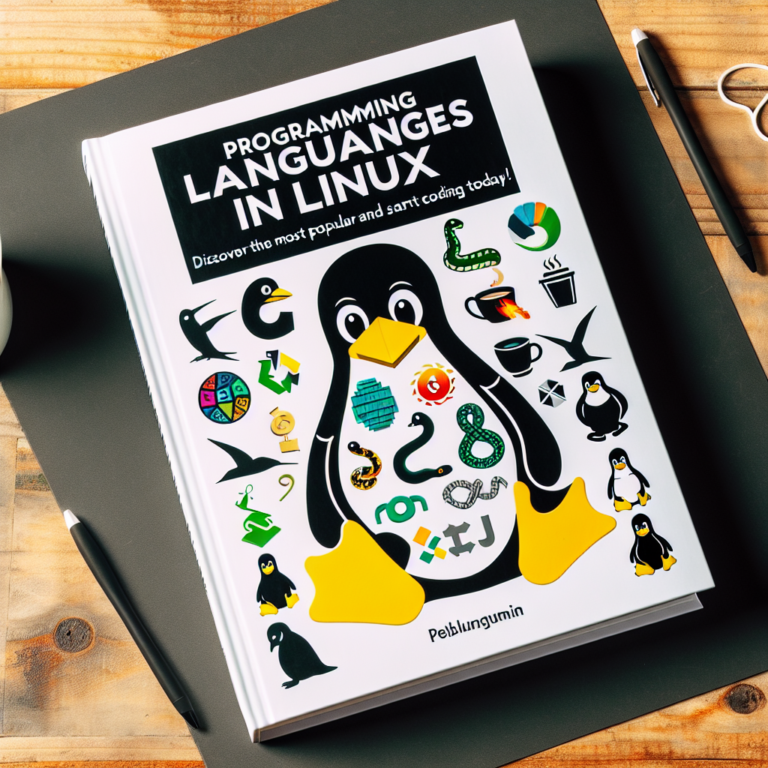Linux What Shell Am I Using? Discover the Different Types of Shells in Linux | Find Your Shell Now!
Are you a Linux user wondering what shell you are using? Look no further! In this article, we will explore the different types of shells available in Linux and help you identify which one you are currently using. Understanding the shell you are using is essential for optimizing your Linux experience and improving your productivity. So, let’s dive in and discover the various shells in Linux!
1. Bash (Bourne Again SHell)
One of the most popular and widely used shells in Linux is Bash, short for Bourne Again SHell. It is the default shell for many Linux distributions and offers a wide range of features and capabilities. Bash is known for its compatibility with the original Bourne shell and its extended functionality.
If you are using Linux and haven’t changed your shell, there’s a high chance that you are using Bash. To confirm, you can open a terminal and type the following command:
echo $SHELL
If the output is /bin/bash, then you are indeed using Bash as your shell.
2. Csh (C Shell)
The C shell, often referred to as Csh, is another popular shell in Linux. It was developed as a replacement for the original Bourne shell and offers a C-like syntax. Csh is known for its interactive features and command-line editing capabilities.
To check if you are using Csh as your shell, you can use the following command:
echo $SHELL
If the output is /bin/csh or /bin/tcsh, then you are using Csh or its enhanced version, Tcsh, respectively.
3. Tcsh (Enhanced C Shell)
Tcsh is an enhanced version of the C shell (Csh) and offers additional features and improvements. It provides better command-line editing, history manipulation, and programmable completion. Tcsh is often the default shell for BSD-based systems.
To determine if you are using Tcsh as your shell, you can use the following command:
echo $SHELL
If the output is /bin/tcsh, then you are using Tcsh as your shell.
4. Ksh (Korn SHell)
Ksh, short for Korn SHell, is another popular shell in the Linux world. It was developed by David Korn at Bell Labs and combines the best features of the Bourne shell (sh) and the C shell (csh). Ksh offers advanced scripting capabilities and improved command-line editing.
To check if you are using Ksh as your shell, you can use the following command:
echo $SHELL
If the output is /bin/ksh, then you are using Ksh as your shell.
5. Zsh (Z SHell)
Zsh, short for Z SHell, is a powerful and feature-rich shell that aims to improve upon the functionalities of Bash and other shells. It offers advanced command-line editing, extensive customization options, and a wide range of plugins and themes.
To determine if you are using Zsh as your shell, you can use the following command:
echo $SHELL
If the output is /bin/zsh, then you are using Zsh as your shell.
6. Dash (Debian Almquist SHell)
Dash, short for Debian Almquist SHell, is a lightweight and fast shell designed for efficiency. It is the default system shell for Debian-based distributions and focuses on providing a minimalistic and POSIX-compliant environment.
To check if you are using Dash as your shell, you can use the following command:
echo $SHELL
If the output is /bin/dash, then you are using Dash as your shell.
7. Fish (Friendly Interactive SHell)
Fish, short for Friendly Interactive SHell, is a user-friendly and interactive shell that aims to improve the command-line experience. It offers features like syntax highlighting, auto-suggestions, and a powerful scripting language.
To determine if you are using Fish as your shell, you can use the following command:
echo $SHELL
If the output is /usr/bin/fish, then you are using Fish as your shell.
8. Ash (Almquist SHell)
Ash, short for Almquist SHell, is a lightweight and minimalistic shell that focuses on simplicity and efficiency. It is often used in embedded systems and resource-constrained environments.
To check if you are using Ash as your shell, you can use the following command:
echo $SHELL
If the output is /bin/ash, then you are using Ash as your shell.
9. Sh (Bourne SHell)
Sh, short for Bourne SHell, is the original Unix shell that served as the basis for many other shells. It provides a simple and straightforward command-line interface.
To determine if you are using Sh as your shell, you can use the following command:
echo $SHELL
If the output is /bin/sh, then you are using Sh as your shell.
10. BusyBox (Minimalistic Shell)
BusyBox is not a standalone shell but rather a collection of lightweight Unix utilities bundled into a single executable. It is often used in embedded systems and provides a minimalistic shell environment.
To check if you are using BusyBox as your shell, you can use the following command:
echo $SHELL
If the output is /bin/busybox, then you are using BusyBox as your shell.
11. PowerShell (Cross-platform Shell)
PowerShell is a cross-platform shell and scripting language developed by Microsoft. While it is primarily used in Windows environments, it is also available for Linux and macOS. PowerShell offers advanced automation capabilities and a rich set of command-line tools.
To determine if you are using PowerShell as your shell, you can use the following command:
echo $SHELL
If the output is /usr/bin/powershell, then you are using PowerShell as your shell.
12. Elvish (Friendly and Extensible Shell)
Elvish is a friendly and extensible shell that aims to improve the user experience and productivity. It offers features like a powerful scripting language, interactive completion, and a user-friendly syntax.
To check if you are using Elvish as your shell, you can use the following command:
echo $SHELL
If the output is /usr/bin/elvish, then you are using Elvish as your shell.
13. Ion (Modern Shell)
Ion is a modern shell that focuses on performance and usability. It offers features like asynchronous job control, advanced scripting capabilities, and a powerful command-line editor.
To determine if you are using Ion as your shell, you can use the following command:
echo $SHELL
If the output is /usr/bin/ion, then you are using Ion as your shell.
14. Scsh (Scheme Shell)
Scsh, short for Scheme Shell, is a shell that integrates the Scheme programming language into the shell environment. It allows users to write shell scripts using Scheme syntax and provides access to a wide range of Scheme libraries.
To check if you are using Scsh as your shell, you can use the following command:
echo $SHELL
If the output is /usr/bin/scsh, then you are using Scsh as your shell.
15. Rc (Run Commands Shell)
Rc, short for Run Commands Shell, is a shell that focuses on simplicity and composability. It provides a clean and minimalistic syntax for writing shell scripts.
To determine if you are using Rc as your shell, you can use the following command:
echo $SHELL
If the output is /usr/bin/rc, then you are using Rc as your shell.
16. Es (Extensible Shell)
Es, short for Extensible Shell, is a shell that aims to provide a flexible and extensible environment for shell scripting. It offers features like first-class functions, closures, and a powerful macro system.
To check if you are using Es as your shell, you can use the following command:
echo $SHELL
If the output is /usr/bin/es, then you are using Es as your shell.
17. Nu (Data-driven Shell)
Nu is a data-driven shell that focuses on manipulating structured data. It allows users to perform complex data transformations and analysis using a shell-like syntax.
To determine if you are using Nu as your shell, you can use the following command:
echo $SHELL
If the output is /usr/bin/nu, then you are using Nu as your shell.
18. Xonsh (Python-powered Shell)
Xonsh is a shell that combines the features of a traditional shell with the power of the Python programming language. It allows users to write shell scripts using Python syntax and provides access to the vast ecosystem of Python libraries.
To check if you are using Xonsh as your shell, you can use the following command:
echo $SHELL
If the output is /usr/bin/xonsh, then you are using Xonsh as your shell.
19. Oil (Programming Language and Shell)
Oil is both a programming language and a shell that aims to provide a safer and more expressive environment for shell scripting. It offers features like static typing, pattern matching, and improved error handling.
To determine if you are using Oil as your shell, you can use the following command:
echo $SHELL
If the output is /usr/bin/oil, then you are using Oil as your shell.
20. MirBSD Korn Shell (Enhanced Korn Shell)
The MirBSD Korn Shell, often referred to as Mksh, is an enhanced version of the Korn shell (Ksh). It aims to provide a more robust and feature-rich shell environment.
To check if you are using Mksh as your shell, you can use the following command:
echo $SHELL
If the output is /bin/mksh, then you are using Mksh as your shell.
Now that you have learned about the different types of shells in Linux, you can identify which shell you are currently using and explore other shells to enhance your Linux experience. Each shell offers unique features and capabilities, so feel free to experiment and find the one that suits your needs best.
Frequently Asked Questions
1. How can I change my shell in Linux?
To change your shell in Linux, you can use the chsh command followed by the path to the desired shell. For example, to change your shell to Zsh, you can run the following command:
chsh -s /bin/zsh
After running this command, you will need to log out and log back in for the changes to take effect.
2. Can I use multiple shells in Linux?
Yes, you can use multiple shells in Linux. Each user can have a different default shell, and you can switch between shells by using the chsh command or by specifying the shell path when opening a new terminal session.
3. Are there any graphical shells available for Linux?
Yes, there are several graphical shells available for Linux, such as GNOME Shell, KDE Plasma, and Xfce. These shells provide a graphical user interface (GUI) for interacting with the operating system and running applications.
Now that you have a better understanding of the different types of shells in Linux, you can explore and experiment with them to find the one that best suits your needs and preferences. Whether you prefer a lightweight and minimalistic shell or a feature-rich and interactive one, Linux has a shell for everyone. Happy shell exploring!