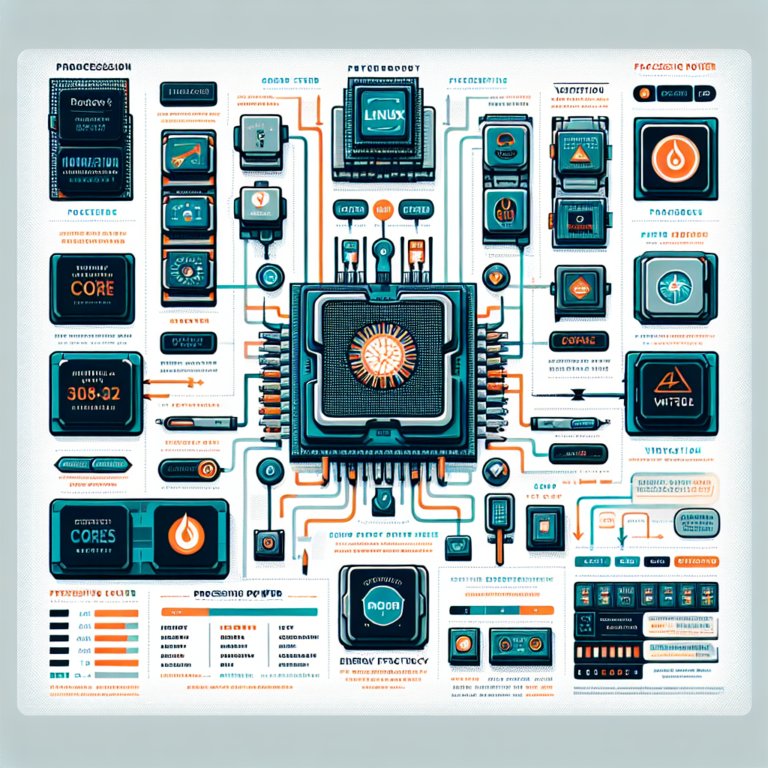Linux Wii Compatibility: Discover the Compatibility of Linux with the Wii Gaming Console
Are you a fan of the Wii gaming console? Have you ever wondered if it’s possible to run Linux on your Wii? In this article, we will explore the compatibility of Linux with the Wii gaming console. Whether you’re interested in running homebrew applications, exploring the vast Linux ecosystem, or using your Wii for educational purposes, this article will provide you with all the information you need to know. So, let’s dive in and discover the exciting world of Linux on the Wii!
1. Introduction
The Wii gaming console, developed by Nintendo, gained immense popularity for its innovative motion-sensing controllers and family-friendly games. However, did you know that you can go beyond gaming and unlock the full potential of your Wii by installing Linux on it? Linux is an open-source operating system that offers a wide range of features and capabilities. By installing Linux on your Wii, you can transform it into a versatile device that can be used for various purposes, from running homebrew applications to creating a media center.
2. Installing Linux on the Wii
Installing Linux on the Wii is a relatively straightforward process, but it does require some technical knowledge and expertise. There are several methods available for installing Linux on the Wii, including using a pre-built distribution or building your own from scratch. One popular method is to use the “Wii-Linux” or “Wii-Linux-Reloaded” distribution, which is based on the Gentoo Linux distribution. This distribution provides a user-friendly installation process and comes with a range of pre-installed software and tools.
To install Linux on your Wii, you will need an SD card or a USB storage device, as well as a compatible Wii console. The installation process involves downloading the Linux distribution, preparing the storage device, and then booting the Wii from the storage device. Detailed instructions can be found on the Wii-Linux website or various online forums and communities dedicated to Wii homebrew.
3. Popular Linux Distribution for the Wii
As mentioned earlier, the most popular Linux distribution for the Wii is “Wii-Linux” or “Wii-Linux-Reloaded.” This distribution is based on the Gentoo Linux distribution, which is known for its flexibility and customization options. Wii-Linux provides a user-friendly interface and comes with a range of pre-installed software and tools, making it easy for users to get started with Linux on their Wii consoles.
Other Linux distributions, such as Debian and Ubuntu, can also be installed on the Wii, but they may require more advanced technical knowledge and expertise. These distributions offer a wider range of software and tools, but they may not be as optimized for the Wii hardware as Wii-Linux.
4. Features of Linux on the Wii
Linux on the Wii offers a wide range of features and capabilities that go beyond gaming. Here are some of the key features of Linux on the Wii:
- Homebrew Applications: Linux on the Wii allows users to run homebrew applications and games, which are software programs developed by the community. These applications can range from simple utilities to complex games, providing users with endless possibilities for customization and creativity.
- Access to Linux Ecosystem: By installing Linux on the Wii, users gain access to a vast ecosystem of software and tools. They can install and run popular Linux applications, such as web browsers, media players, office suites, and development tools.
- Customization and Modification: Linux on the Wii can be customized and modified to suit individual preferences and needs. Users can change the look and feel of the user interface, install additional software packages, and even modify the underlying system files.
- Networking Capabilities: Linux on the Wii supports networking capabilities, allowing users to connect to the internet and browse websites. They can also set up file sharing and media streaming services, turning their Wii into a media center or a home server.
- Educational Uses: Linux on the Wii can be used for educational purposes, with access to a wide range of educational software and resources. Users can install educational games, interactive learning tools, and even programming environments to enhance their learning experience.
5. Hardware and Software Compatibility
The compatibility of Linux with the Wii depends on the specific hardware and software configurations. While most Wii consoles are compatible with Linux, there may be some variations depending on the version of the Wii console. It’s important to check the compatibility of your Wii console with the specific Linux distribution you plan to install.
When it comes to software compatibility, Linux on the Wii supports a wide range of software applications and tools. However, it’s worth noting that not all Linux software packages are optimized for the Wii hardware. Some software may require additional configuration or may not work as expected on the Wii. It’s recommended to use software packages that are specifically designed for the Wii or have been tested and verified by the Wii-Linux community.
6. USB Device Support
Linux on the Wii supports USB devices, such as keyboards, mice, and external storage devices. This allows users to connect additional input devices to their Wii console, making it easier to navigate and interact with the Linux interface. Users can also connect external storage devices to expand the storage capacity of their Wii and store additional software, media files, and documents.
It’s important to note that not all USB devices may be compatible with the Wii and Linux. Some devices may require additional drivers or may not work as expected. It’s recommended to check the compatibility of your USB devices with the specific Linux distribution you plan to install on your Wii.
7. Graphical User Interface (GUI)
Some Linux distributions for the Wii offer a graphical user interface (GUI) for ease of use. The GUI provides a visual representation of the Linux operating system, allowing users to interact with the system using icons, windows, and menus. This makes it easier for users who are not familiar with the command-line interface to navigate and use Linux on their Wii consoles.
The GUI on the Wii can be customized to suit individual preferences and needs. Users can change the desktop background, customize the appearance of windows and icons, and even install additional themes and visual effects. This allows users to personalize their Wii console and make it truly their own.
8. Multimedia Capabilities
Linux on the Wii offers a range of multimedia capabilities, allowing users to enjoy their favorite music, videos, and photos. Users can install media players, such as VLC or Kodi, to play various media formats. They can also stream media from online sources, such as YouTube or Netflix, using dedicated applications.
In addition to playing media files, Linux on the Wii can also be used as a media center. Users can connect their Wii to a TV or a projector and use it to stream media to a larger screen. They can also set up a media server on their Wii and access their media files from other devices on the same network.
9. Networking Capabilities
Linux on the Wii supports networking capabilities, allowing users to connect to the internet and browse websites. Users can install web browsers, such as Firefox or Chromium, to access their favorite websites and online services. They can also set up email clients, chat applications, and other communication tools to stay connected with friends and family.
Linux on the Wii also supports file sharing and media streaming services. Users can set up a file server on their Wii and share files with other devices on the same network. They can also stream media files from their Wii to other devices, such as smartphones, tablets, or smart TVs.
10. Educational Uses
Linux on the Wii can be a valuable tool for educational purposes. Users can install a wide range of educational software and resources, including interactive learning tools, educational games, and programming environments. This allows users to enhance their learning experience and explore new subjects in a fun and engaging way.
With Linux on the Wii, users can learn programming languages, such as Python or Scratch, and develop their own software projects. They can also access online educational resources, such as Khan Academy or Wikipedia, to expand their knowledge and skills.
11. Compatibility with Different Wii Versions
The compatibility of Linux with the Wii may vary depending on the version of the Wii console. While most Wii consoles are compatible with Linux, there may be some variations in hardware and software configurations. It’s important to check the compatibility of your Wii console with the specific Linux distribution you plan to install.
Some older Wii consoles may require additional steps or modifications to install Linux. These steps may involve hardware modifications, such as soldering or installing a modchip, or software modifications, such as installing a custom firmware. It’s recommended to follow the instructions provided by the Wii-Linux community or consult online forums and communities for guidance.
12. Programming and Development
Linux on the Wii provides a platform for programming and development. Users can install various programming languages, such as C, C++, Python, or Java, and develop their own software projects. They can also access a wide range of development tools, such as integrated development environments (IDEs), compilers, and debuggers.
With Linux on the Wii, users can learn programming concepts, develop their coding skills, and even contribute to open-source projects. They can join online communities and forums dedicated to Wii homebrew development, share their projects, and collaborate with other developers.
13. Emulation Capabilities
One of the exciting features of Linux on the Wii is its emulation capabilities. Users can install emulators, which are software programs that mimic the behavior of other gaming consoles, and play retro games from consoles like the NES, SNES, or Sega Genesis. This allows users to relive their favorite childhood games and explore a vast library of classic titles.
Emulation on the Wii requires ROM files, which are copies of the original game cartridges or discs. It’s important to note that downloading or distributing copyrighted ROM files is illegal. Users should only use ROM files that they own or have obtained legally.
14. Customization and Modification
Linux on the Wii offers a high level of customization and modification options. Users can customize the look and feel of the user interface, install additional software packages, and even modify the underlying system files. This allows users to personalize their Wii console and make it truly their own.
Users can change the desktop background, customize the appearance of windows and icons, and install additional themes and visual effects. They can also install additional software packages from the Linux repositories, such as games, utilities, or productivity tools. For advanced users, Linux on the Wii provides access to the command-line interface, allowing them to modify system files and configurations.
15. Technical Knowledge and Expertise
While installing and using Linux on the Wii is relatively straightforward, it does require some technical knowledge and expertise. Users should be familiar with basic concepts of computer hardware and software, as well as have some experience with Linux operating systems.
Users should also be comfortable with troubleshooting and problem-solving, as they may encounter issues during the installation or use of Linux on the Wii. Online forums and communities dedicated to Wii homebrew can be a valuable resource for getting help and support.
16. Media Center Functionality
Linux on the Wii can be used as a media center, providing users with a centralized hub for their media files and streaming services. Users can connect their Wii to a TV or a projector and use it to stream media to a larger screen. They can also set up a media server on their Wii and access their media files from other devices on the same network.
With the right software and configurations, users can stream media from online sources, such as YouTube or Netflix, using dedicated applications. They can also play media files stored on their Wii or external storage devices, such as music, videos, or photos.
17. Game Controller and Input Device Support
Linux on the Wii supports a wide range of game controllers and input devices. Users can connect various game controllers, such as Wii Remote, Wii Classic Controller, or GameCube controller, to their Wii console and use them to play games or navigate the Linux interface.
In addition to game controllers, Linux on the Wii also supports other input devices, such as keyboards and mice. This allows users to connect additional input devices to their Wii console, making it easier to navigate and interact with the Linux interface.
18. Home Automation and Control
Linux on the Wii can be used for home automation and control purposes. Users can connect their Wii to various smart home technologies, such as smart lights, thermostats, or security systems, and control them from a centralized interface. They can also set up automation rules and schedules to automate routine tasks and enhance the comfort and security of their home.
With the right software and configurations, users can control their smart home devices using the Wii controllers or other input devices. They can also monitor the status of their devices, receive notifications, and access logs and statistics.
19. Ongoing Development and Updates
The compatibility of Linux with the Wii continues to evolve, with ongoing development and updates from the community. The Wii-Linux community is actively working on improving the compatibility, performance, and features of Linux on the Wii. They release regular updates and patches to address bugs, security vulnerabilities, and compatibility issues.
Users can stay up to date with the latest developments by following the Wii-Linux website, online forums, and communities dedicated to Wii homebrew. They can also contribute to the development of Linux on the Wii by reporting bugs, providing feedback, or even contributing code.
In conclusion, Linux on the Wii offers a world of possibilities beyond gaming. Whether you’re interested in running homebrew applications, exploring the vast Linux ecosystem, or using your Wii for educational purposes, Linux on the Wii provides a versatile and customizable platform. With its compatibility with various Wii versions, support for USB devices, multimedia capabilities, networking capabilities, and ongoing development and updates, Linux on the Wii is worth exploring for any Wii enthusiast. So, grab your Wii console, install Linux, and unlock the full potential of your Wii!
FAQs
1. Can I still play Wii games after installing Linux on my Wii?
Yes, installing Linux on your Wii does not prevent you from playing Wii games. You can still access the Wii’s original operating system and play your favorite Wii games. Linux on the Wii provides an additional layer of functionality and customization options.
2. Is it legal to install Linux on the Wii?
Yes, it is legal to install Linux on the Wii. The Wii console is designed to be open to homebrew development, and installing Linux falls under the category of homebrew software. However, it’s important to note that downloading or distributing copyrighted software or ROM files is illegal.
3. Can I revert back to the original Wii operating system after installing Linux?
Yes, it is possible to revert back to the original Wii operating system after installing Linux. You can uninstall Linux and restore the Wii’s original firmware by following the instructions provided by the Wii-Linux community or consulting online forums and communities dedicated to Wii homebrew.