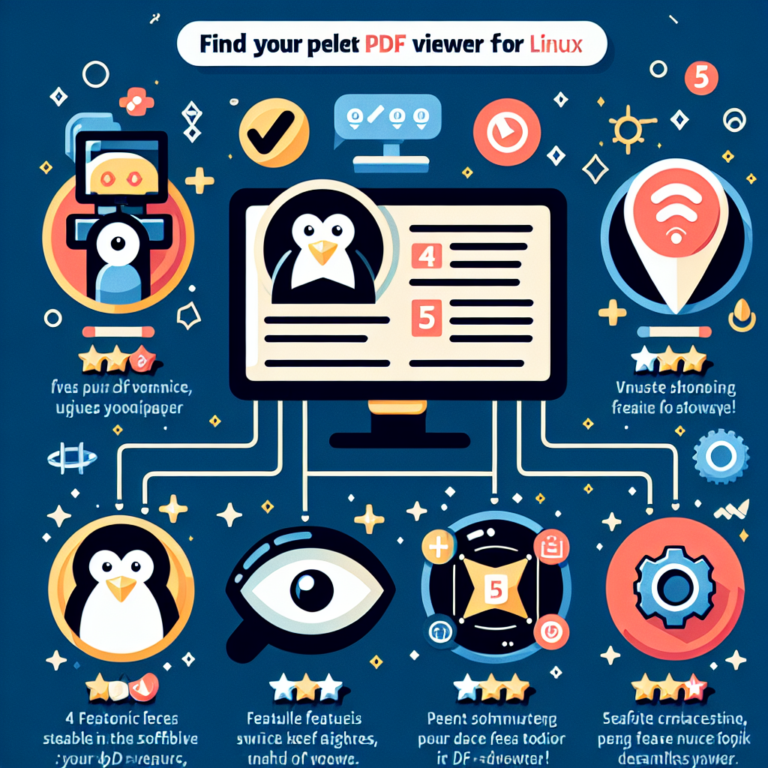Linux Ubuntu Terminal Online: Explore Top Online Options for Terminal Access
Are you looking for a convenient way to access the Linux Ubuntu terminal online? Whether you’re a beginner learning Linux or an experienced user who needs remote access to a terminal, there are several online options available that allow you to access the Linux Ubuntu terminal from anywhere, without the need for installation or setup. In this article, we will explore the top online options for terminal access, providing you with a comprehensive guide to help you choose the best option for your needs.
1. Ubuntu Online
Ubuntu Online is an official online platform provided by Canonical, the company behind Ubuntu. It allows you to access a full Ubuntu desktop environment, including the terminal, directly from your web browser. With Ubuntu Online, you can perform all the tasks you would normally do on a local Ubuntu installation, such as running commands, installing packages, and editing files.
One of the advantages of Ubuntu Online is that it provides a seamless and familiar Ubuntu experience, as it uses the same interface and tools as a local Ubuntu installation. This makes it a great option for Ubuntu users who want to access their terminal remotely without any compromises.
2. Linuxzoo
Linuxzoo is an online platform that offers interactive Linux tutorials and virtual machines for learning and practicing Linux commands. It provides a web-based terminal interface where you can execute commands and explore the Linux Ubuntu environment.
Linuxzoo offers a wide range of tutorials and exercises that cover various Linux topics, making it an excellent resource for beginners who want to learn Linux or experienced users who want to sharpen their skills. The platform also provides a collaborative environment where you can share your progress and interact with other users.
3. Webminal
Webminal is a web-based Linux terminal emulator that allows you to access a Linux Ubuntu terminal from your browser. It provides a simple and intuitive interface with all the essential features of a terminal, including command execution, file management, and text editing.
Webminal offers a wide range of Linux tutorials and exercises, making it a valuable resource for learning and practicing Linux commands. It also provides a community forum where you can ask questions, share knowledge, and interact with other users.
4. JSLinux
JSLinux is a JavaScript-based Linux emulator that allows you to run a Linux Ubuntu terminal directly in your browser. It emulates the x86 architecture and provides a complete Linux environment, including the terminal, file system, and networking capabilities.
JSLinux is a lightweight and portable solution for accessing a Linux Ubuntu terminal online. It doesn’t require any installation or setup, making it a convenient option for users who need temporary access to a Linux terminal.
5. CodingGround
CodingGround is an online coding platform that offers a wide range of programming languages and environments, including a Linux Ubuntu terminal. It provides a web-based IDE where you can write, compile, and execute code, as well as access the terminal for running Linux commands.
CodingGround is a versatile platform that caters to both beginners and experienced programmers. It offers interactive coding exercises, tutorials, and a collaborative environment where you can work on projects with other users. The Linux Ubuntu terminal in CodingGround allows you to test and debug your code in a Linux environment.
6. Repl.it
Repl.it is an online coding platform that supports multiple programming languages and environments, including a Linux Ubuntu terminal. It provides a web-based IDE where you can write, run, and share code, as well as access the terminal for executing Linux commands.
Repl.it offers a user-friendly interface with features like code autocompletion, syntax highlighting, and version control integration. It also provides a collaborative environment where you can work on projects with other users. The Linux Ubuntu terminal in Repl.it allows you to test and debug your code in a Linux environment.
7. Cloud9
Cloud9 is a cloud-based integrated development environment (IDE) that offers a Linux Ubuntu terminal as part of its feature set. It provides a web-based IDE with a wide range of tools and features for coding, debugging, and collaboration.
Cloud9 allows you to create and manage projects in a Linux environment, with access to the terminal for running Linux commands. It also offers features like code autocompletion, syntax highlighting, and version control integration. Cloud9 is a powerful option for developers who need a complete development environment with a Linux terminal.
8. ShellBox
ShellBox is a web-based terminal emulator that allows you to access a Linux Ubuntu terminal from your browser. It provides a simple and lightweight interface with all the essential features of a terminal, including command execution, file management, and text editing.
ShellBox is designed to be fast and responsive, making it a great option for users who need quick and easy access to a Linux terminal. It doesn’t require any installation or setup, and you can start using it instantly by opening the ShellBox website in your browser.
9. GoTTY
GoTTY is a terminal emulator that allows you to access a Linux Ubuntu terminal from any web browser. It provides a secure and encrypted connection to the terminal, ensuring that your data is protected.
GoTTY is easy to set up and use, making it a convenient option for users who need remote access to a Linux terminal. It supports features like command execution, file management, and text editing, providing a complete Linux environment in your browser.
10. Termux
Termux is an Android terminal emulator and Linux environment app that allows you to access a Linux Ubuntu terminal on your Android device. It provides a full-featured terminal with support for command execution, file management, and text editing.
Termux is a powerful tool for developers and Linux enthusiasts who want to use a Linux terminal on their Android devices. It supports a wide range of packages and tools, allowing you to customize your Linux environment according to your needs.
11. Koding
Koding is a cloud-based development platform that offers a Linux Ubuntu terminal as part of its feature set. It provides a web-based IDE with a wide range of tools and features for coding, debugging, and collaboration.
Koding allows you to create and manage projects in a Linux environment, with access to the terminal for running Linux commands. It also offers features like code autocompletion, syntax highlighting, and version control integration. Koding is a comprehensive solution for developers who need a complete development environment with a Linux terminal.
12. Codeanywhere
Codeanywhere is a cloud-based development platform that offers a Linux Ubuntu terminal as part of its feature set. It provides a web-based IDE with a wide range of tools and features for coding, debugging, and collaboration.
Codeanywhere allows you to create and manage projects in a Linux environment, with access to the terminal for running Linux commands. It also offers features like code autocompletion, syntax highlighting, and version control integration. Codeanywhere is a versatile platform that caters to both beginners and experienced developers.
13. Codenvy
Codenvy is a cloud-based development platform that offers a Linux Ubuntu terminal as part of its feature set. It provides a web-based IDE with a wide range of tools and features for coding, debugging, and collaboration.
Codenvy allows you to create and manage projects in a Linux environment, with access to the terminal for running Linux commands. It also offers features like code autocompletion, syntax highlighting, and version control integration. Codenvy is a powerful option for developers who need a complete development environment with a Linux terminal.
14. Gitpod
Gitpod is a cloud-based development platform that offers a Linux Ubuntu terminal as part of its feature set. It provides a web-based IDE with a wide range of tools and features for coding, debugging, and collaboration.
Gitpod allows you to create and manage projects in a Linux environment, with access to the terminal for running Linux commands. It also offers features like code autocompletion, syntax highlighting, and version control integration. Gitpod is a versatile platform that caters to both beginners and experienced developers.
15. Glitch
Glitch is a cloud-based development platform that offers a Linux Ubuntu terminal as part of its feature set. It provides a web-based IDE with a wide range of tools and features for coding, debugging, and collaboration.
Glitch allows you to create and manage projects in a Linux environment, with access to the terminal for running Linux commands. It also offers features like code autocompletion, syntax highlighting, and version control integration. Glitch is a powerful option for developers who need a complete development environment with a Linux terminal.
16. Paiza.IO
Paiza.IO is an online coding platform that offers a Linux Ubuntu terminal as part of its feature set. It provides a web-based IDE where you can write, run, and share code, as well as access the terminal for executing Linux commands.
Paiza.IO offers a user-friendly interface with features like code autocompletion, syntax highlighting, and version control integration. It also provides a collaborative environment where you can work on projects with other users. The Linux Ubuntu terminal in Paiza.IO allows you to test and debug your code in a Linux environment.
17. Ideone
Ideone is an online coding platform that supports multiple programming languages and environments, including a Linux Ubuntu terminal. It provides a web-based IDE where you can write, compile, and execute code, as well as access the terminal for running Linux commands.
Ideone offers a user-friendly interface with features like code autocompletion, syntax highlighting, and version control integration. It also provides a collaborative environment where you can work on projects with other users. The Linux Ubuntu terminal in Ideone allows you to test and debug your code in a Linux environment.
18. CodePen
CodePen is an online coding platform that offers a Linux Ubuntu terminal as part of its feature set. It provides a web-based IDE where you can write, run, and share code, as well as access the terminal for executing Linux commands.
CodePen offers a user-friendly interface with features like code autocompletion, syntax highlighting, and version control integration. It also provides a collaborative environment where you can work on projects with other users. The Linux Ubuntu terminal in CodePen allows you to test and debug your code in a Linux environment.
19. JSFiddle
JSFiddle is an online coding platform that supports multiple programming languages and environments, including a Linux Ubuntu terminal. It provides a web-based IDE where you can write, run, and share code, as well as access the terminal for running Linux commands.
JSFiddle offers a user-friendly interface with features like code autocompletion, syntax highlighting, and version control integration. It also provides a collaborative environment where you can work on projects with other users. The Linux Ubuntu terminal in JSFiddle allows you to test and debug your code in a Linux environment.
20. CodeSandbox
CodeSandbox is an online coding platform that offers a Linux Ubuntu terminal as part of its feature set. It provides a web-based IDE where you can write, run, and share code, as well as access the terminal for executing Linux commands.
CodeSandbox offers a user-friendly interface with features like code autocompletion, syntax highlighting, and version control integration. It also provides a collaborative environment where you can work on projects with other users. The Linux Ubuntu terminal in CodeSandbox allows you to test and debug your code in a Linux environment.
In conclusion, accessing a Linux Ubuntu terminal online has never been easier with the wide range of online options available. Whether you’re a beginner learning Linux or an experienced user who needs remote access to a terminal, these online platforms provide convenient and feature-rich solutions. From official platforms like Ubuntu Online to versatile coding platforms like Repl.it and Cloud9, you can choose the option that best suits your needs and preferences. So why wait? Start exploring these top online options for Linux Ubuntu terminal access today!
Frequently Asked Questions
1. Can I use these online options for Linux Ubuntu terminal access on any device?
Yes, most of these online options can be accessed from any device with a web browser, including desktop computers, laptops, tablets, and smartphones. Some options also offer dedicated mobile apps for Android and iOS devices.
2. Are these online options secure for accessing a Linux Ubuntu terminal?
Yes, these online options provide secure connections to the Linux Ubuntu terminal, ensuring that your data is protected. However, it’s always recommended to use strong and unique passwords and follow best security practices to further enhance the security of your terminal access.
3. Can I use these online options for running resource-intensive tasks on the Linux Ubuntu terminal?
While these online options provide access to a Linux Ubuntu terminal, they may have limitations in terms of resource allocation and performance. If you need to run resource-intensive tasks, it’s recommended to use a dedicated local installation of Linux Ubuntu or consider cloud-based solutions that offer higher performance and scalability.