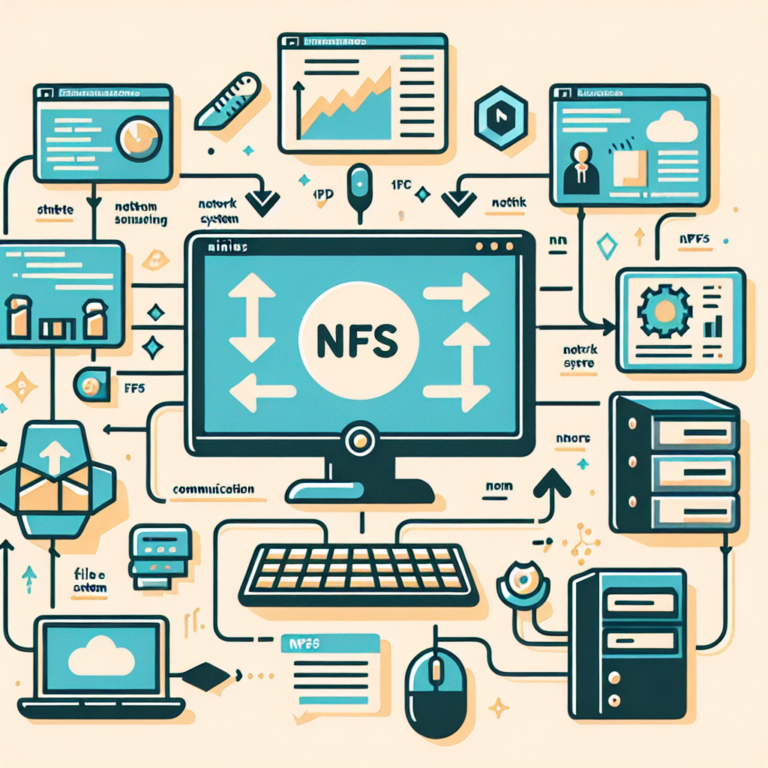Dell XPS 13 with Linux: Best Linux Distributions for Optimal Performance
If you’re a proud owner of a Dell XPS 13 laptop and want to harness the power of Linux, you’re in luck. The Dell XPS 13 is known for its exceptional performance and compatibility with Linux operating systems. In this article, we will explore the best Linux distributions that are optimized for the Dell XPS 13, ensuring optimal performance and a seamless user experience.
Whether you’re a developer, a student, or a casual user, finding the right Linux distribution for your Dell XPS 13 can make a world of difference. From the stability of Ubuntu to the cutting-edge features of Arch Linux, there’s a distribution out there that suits your needs and preferences. So, let’s dive in and discover the best Linux distributions for your Dell XPS 13.
1. Ubuntu
2. Fedora
3. Arch Linux
4. Manjaro
5. Debian
6. Linux Mint
7. openSUSE
8. elementary OS
9. CentOS
10. Solus
11. Pop!_OS
12. Kubuntu
13. Xubuntu
14. Lubuntu
15. Zorin OS
16. MX Linux
17. Antergos
18. Deepin
19. Gentoo
20. Slackware
Now, let’s take a closer look at each of these Linux distributions and how they perform on the Dell XPS 13.
1. Ubuntu
Ubuntu is one of the most popular Linux distributions and for good reason. It offers a user-friendly interface, a vast software repository, and excellent hardware compatibility. Ubuntu is known for its stability and ease of use, making it a great choice for both beginners and experienced users. With its long-term support (LTS) releases, Ubuntu ensures that your Dell XPS 13 will receive regular updates and security patches for an extended period of time.
When it comes to the Dell XPS 13, Ubuntu is a perfect match. It provides out-of-the-box support for the hardware components of the Dell XPS 13, including the touchpad, Wi-Fi, and graphics card. The Ubuntu community is also active and supportive, making it easy to find solutions to any issues that may arise.
2. Fedora
Fedora is a cutting-edge Linux distribution that focuses on delivering the latest software and technologies. It is known for its stability, security, and strong community support. Fedora provides a polished and modern desktop environment, making it a great choice for users who want a balance between stability and up-to-date software.
For the Dell XPS 13, Fedora offers excellent hardware support and performance. It includes the latest kernel and drivers, ensuring that your Dell XPS 13 runs smoothly. Fedora also provides a wide range of software packages, making it easy to customize your system according to your needs.
3. Arch Linux
If you’re an advanced user who wants complete control over your system, Arch Linux is the perfect choice. Arch Linux follows a rolling release model, which means you’ll always have the latest software updates. It offers a minimalistic and lightweight base system, allowing you to build your ideal desktop environment from scratch.
Arch Linux provides excellent performance on the Dell XPS 13, thanks to its lightweight nature and optimized packages. However, it requires a higher level of technical expertise to install and configure compared to other distributions. If you’re up for the challenge, Arch Linux can provide a highly customized and efficient Linux experience on your Dell XPS 13.
4. Manjaro
Manjaro is a user-friendly Linux distribution based on Arch Linux. It aims to provide a hassle-free experience for both beginners and experienced users. Manjaro offers a variety of desktop environments to choose from, including Xfce, KDE, and GNOME, allowing you to customize your Dell XPS 13 to your liking.
Manjaro provides excellent hardware support for the Dell XPS 13, ensuring that all components work seamlessly out of the box. It also includes a user-friendly installer and a curated selection of software packages, making it easy to get started with Linux on your Dell XPS 13.
5. Debian
Debian is one of the oldest and most respected Linux distributions. It is known for its stability, security, and wide range of software packages. Debian follows a release cycle that focuses on stability, making it a great choice for users who prioritize reliability over the latest features.
When it comes to the Dell XPS 13, Debian offers excellent hardware support and performance. It provides a solid foundation for a reliable and efficient Linux experience. Debian also has a large and active community, ensuring that you can find help and support when needed.
6. Linux Mint
Linux Mint is a user-friendly Linux distribution that aims to provide a familiar and comfortable desktop environment. It is based on Ubuntu and offers a variety of desktop environments, including Cinnamon, MATE, and Xfce. Linux Mint focuses on simplicity and ease of use, making it a great choice for users transitioning from Windows.
Linux Mint provides excellent hardware support for the Dell XPS 13, ensuring that all components work seamlessly. It also includes a variety of pre-installed software, such as media codecs and productivity tools, making it easy to get started with your Dell XPS 13.
7. openSUSE
openSUSE is a community-driven Linux distribution known for its stability, flexibility, and powerful administration tools. It offers a choice of two desktop environments, KDE Plasma and GNOME, allowing you to customize your Dell XPS 13 according to your preferences.
For the Dell XPS 13, openSUSE provides excellent hardware support and performance. It includes the latest kernel and drivers, ensuring that your Dell XPS 13 runs smoothly. openSUSE also offers a wide range of software packages, making it easy to find and install the software you need.
8. elementary OS
elementary OS is a beautiful and user-friendly Linux distribution that focuses on simplicity and elegance. It offers a custom desktop environment called Pantheon, which provides a clean and intuitive user interface. elementary OS aims to provide a seamless and enjoyable user experience, making it a great choice for users who value aesthetics.
When it comes to the Dell XPS 13, elementary OS offers excellent hardware support and performance. It includes a variety of pre-installed applications, such as a web browser, email client, and office suite, making it easy to get started with your Dell XPS 13.
9. CentOS
CentOS is a Linux distribution based on the source code of Red Hat Enterprise Linux (RHEL). It is known for its stability, security, and long-term support. CentOS is widely used in enterprise environments and provides a reliable and secure platform for server applications.
For the Dell XPS 13, CentOS offers excellent hardware support and performance. It provides a solid foundation for a stable and efficient Linux experience. CentOS also benefits from the extensive documentation and support available for RHEL, making it easy to find solutions to any issues that may arise.
10. Solus
Solus is a modern and user-friendly Linux distribution that focuses on simplicity and elegance. It offers a custom desktop environment called Budgie, which provides a clean and intuitive user interface. Solus aims to provide a curated and cohesive experience, making it a great choice for users who value aesthetics and ease of use.
When it comes to the Dell XPS 13, Solus offers excellent hardware support and performance. It includes a variety of pre-installed applications, such as a web browser, office suite, and media player, making it easy to get started with your Dell XPS 13.
11. Pop!_OS
Pop!_OS is a Linux distribution developed by System76, a company that specializes in Linux-based computers. It is based on Ubuntu and offers a customized desktop environment called Pop Shell. Pop!_OS focuses on providing a streamlined and efficient user experience, making it a great choice for users who want a hassle-free Linux experience.
For the Dell XPS 13, Pop!_OS offers excellent hardware support and performance. It includes a variety of pre-installed software, such as productivity tools and media codecs, making it easy to get started with your Dell XPS 13. Pop!_OS also provides additional features, such as automatic firmware updates and GPU switching, to enhance the user experience.
12. Kubuntu
Kubuntu is an official flavor of Ubuntu that uses the KDE Plasma desktop environment. It offers a powerful and customizable desktop experience, with a wide range of features and options. Kubuntu is a great choice for users who prefer a more traditional desktop environment with advanced customization options.
When it comes to the Dell XPS 13, Kubuntu offers excellent hardware support and performance. It includes a variety of pre-installed applications, such as a web browser, office suite, and media player, making it easy to get started with your Dell XPS 13. Kubuntu also benefits from the extensive software repository of Ubuntu, ensuring that you can find and install the software you need.
13. Xubuntu
Xubuntu is an official flavor of Ubuntu that uses the Xfce desktop environment. It offers a lightweight and efficient desktop experience, with a focus on performance and resource efficiency. Xubuntu is a great choice for users who prefer a fast and responsive desktop environment.
For the Dell XPS 13, Xubuntu offers excellent hardware support and performance. It includes a variety of pre-installed applications, such as a web browser, office suite, and media player, making it easy to get started with your Dell XPS 13. Xubuntu also benefits from the extensive software repository of Ubuntu, ensuring that you can find and install the software you need.
14. Lubuntu
Lubuntu is an official flavor of Ubuntu that uses the LXQt desktop environment. It offers a lightweight and minimalistic desktop experience, with a focus on speed and efficiency. Lubuntu is a great choice for users who have older or less powerful hardware.
When it comes to the Dell XPS 13, Lubuntu offers excellent hardware support and performance. It includes a variety of pre-installed applications, such as a web browser, office suite, and media player, making it easy to get started with your Dell XPS 13. Lubuntu also benefits from the extensive software repository of Ubuntu, ensuring that you can find and install the software you need.
15. Zorin OS
Zorin OS is a user-friendly Linux distribution that aims to provide a familiar and comfortable desktop environment. It offers a custom desktop environment called Zorin Desktop, which provides a clean and intuitive user interface. Zorin OS is designed to be easy to use, making it a great choice for users transitioning from Windows.
For the Dell XPS 13, Zorin OS offers excellent hardware support and performance. It includes a variety of pre-installed applications, such as a web browser, office suite, and media player, making it easy to get started with your Dell XPS 13. Zorin OS also provides additional features, such as a Windows-like taskbar and a built-in app store, to enhance the user experience.
16. MX Linux
MX Linux is a lightweight and user-friendly Linux distribution that aims to provide a fast and efficient desktop experience. It is based on Debian and uses the Xfce desktop environment. MX Linux focuses on simplicity and ease of use, making it a great choice for users who want a lightweight and reliable Linux experience.
When it comes to the Dell XPS 13, MX Linux offers excellent hardware support and performance. It includes a variety of pre-installed applications, such as a web browser, office suite, and media player, making it easy to get started with your Dell XPS 13. MX Linux also benefits from the extensive software repository of Debian, ensuring that you can find and install the software you need.
17. Antergos
Antergos is a user-friendly Linux distribution based on Arch Linux. It aims to provide a hassle-free experience for both beginners and experienced users. Antergos offers a variety of desktop environments to choose from, including GNOME, KDE, and Xfce, allowing you to customize your Dell XPS 13 to your liking.
Antergos provides excellent hardware support for the Dell XPS 13, ensuring that all components work seamlessly out of the box. It also includes a user-friendly installer and a curated selection of software packages, making it easy to get started with Linux on your Dell XPS 13.
18. Deepin
Deepin is a beautiful and user-friendly Linux distribution that focuses on simplicity and elegance. It offers a custom desktop environment called Deepin Desktop Environment (DDE), which provides a clean and intuitive user interface. Deepin aims to provide a seamless and enjoyable user experience, making it a great choice for users who value aesthetics.
When it comes to the Dell XPS 13, Deepin offers excellent hardware support and performance. It includes a variety of pre-installed applications, such as a web browser, office suite, and media player, making it easy to get started with your Dell XPS 13. Deepin also provides additional features, such as a built-in app store and a customizable dock, to enhance the user experience.
19. Gentoo
Gentoo is a highly customizable and performance-oriented Linux distribution. It follows a rolling release model and allows users to compile software from source, providing maximum control and optimization. Gentoo is a great choice for advanced users who want complete control over their system.
For the Dell XPS 13, Gentoo offers excellent hardware support and performance. It allows users to optimize their system for the specific hardware components of the Dell XPS 13, ensuring maximum performance and efficiency. Gentoo also benefits from a large and active community, making it easy to find help and support when needed.
20. Slackware
Slackware is one of the oldest and most stable Linux distributions. It follows a conservative release cycle and focuses on simplicity and stability. Slackware is a great choice for users who prefer a minimalistic and reliable Linux experience.
When it comes to the Dell XPS 13, Slackware offers excellent hardware support and performance. It provides a solid foundation for a stable and efficient Linux experience. Slackware also benefits from a dedicated and knowledgeable community, ensuring that you can find help and support when needed.
In conclusion, the Dell XPS 13 is a fantastic laptop for running Linux, and there are plenty of distributions to choose from. Whether you prioritize stability, cutting-edge features, or a user-friendly interface, there’s a Linux distribution that suits your needs. So go ahead, pick your favorite distribution, and unleash the full potential of your Dell XPS 13 with Linux.
FAQs
1. Can I install any Linux distribution on my Dell XPS 13?
While most Linux distributions should work on the Dell XPS 13, it’s recommended to choose a distribution that is known for its compatibility with the hardware components of the Dell XPS 13. The distributions mentioned in this article have been tested and optimized for the Dell XPS 13, ensuring optimal performance and a seamless user experience.
2. How do I choose the right Linux distribution for my Dell XPS 13?
Choosing the right Linux distribution for your Dell XPS 13 depends on your needs and preferences. Consider factors such as stability, hardware compatibility, user interface, and available software packages. It’s also helpful to read reviews and user experiences to get an idea of how well a particular distribution performs on the Dell XPS 13.
3. Can I dual boot Windows and Linux on my Dell XPS 13?
Yes, it is possible to dual boot Windows and Linux on your Dell XPS 13. You can partition your hard drive and install both operating systems on separate partitions. During the boot process, you will be prompted to choose which operating system to boot into. However, it’s important to backup your data and follow a proper installation guide to avoid any data loss or system issues.