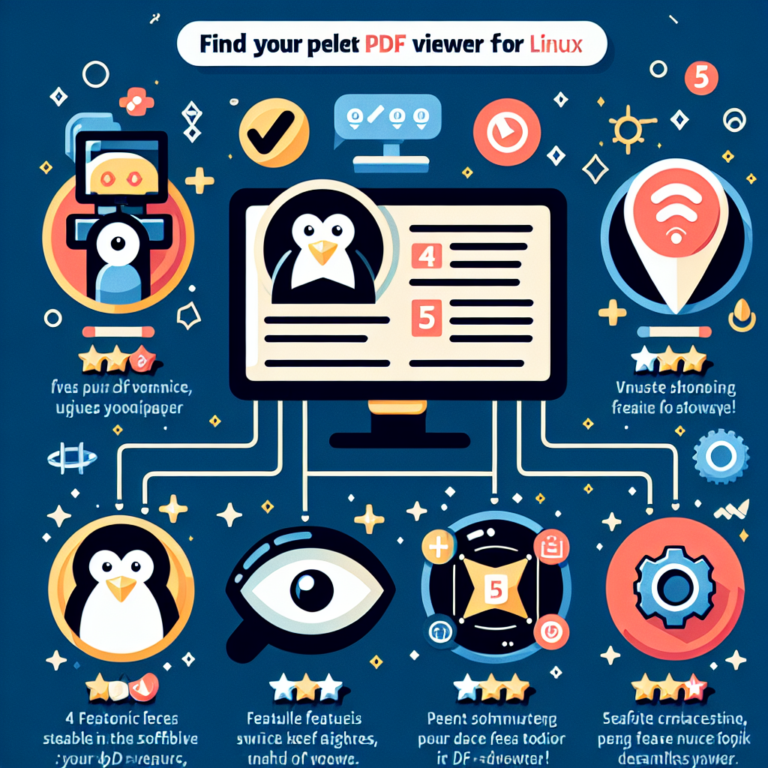Custom Linux Desktops: Popular Options for Personalizing Your Linux Experience
Linux is known for its flexibility and customizability, and one of the key ways users can personalize their Linux experience is by choosing a custom desktop environment. A desktop environment is a collection of software that provides a graphical user interface (GUI) for interacting with the operating system. While there are several popular desktop environments available for Linux, each with its own unique features and design philosophy, this article will explore 30 of the most popular options for customizing your Linux desktop.
1. GNOME
GNOME is one of the most widely used desktop environments for Linux. It is known for its clean and modern design, with a focus on simplicity and ease of use. GNOME provides a user-friendly interface with a taskbar, application launcher, and a customizable desktop. It also offers a wide range of extensions and themes, allowing users to personalize their desktop to suit their preferences. With its intuitive design and extensive customization options, GNOME is a popular choice for both beginners and advanced users.
2. KDE Plasma
KDE Plasma is another popular desktop environment that offers a rich and customizable user experience. It provides a visually appealing interface with a variety of widgets, panels, and desktop effects. KDE Plasma also offers a high level of customization, allowing users to tweak almost every aspect of their desktop, from the appearance of windows and icons to the behavior of the taskbar and menu. With its powerful customization options and extensive feature set, KDE Plasma is a favorite among power users and those who prefer a more visually stunning desktop environment.
3. Xfce
Xfce is a lightweight and fast desktop environment that is designed to be efficient and resource-friendly. It offers a traditional desktop layout with a panel at the bottom and a customizable application menu. Xfce provides a good balance between simplicity and customization, allowing users to easily personalize their desktop without sacrificing performance. It also offers a range of themes and plugins, making it easy to customize the appearance and functionality of the desktop. Xfce is a popular choice for older or less powerful hardware, as well as users who prefer a lightweight and snappy desktop environment.
4. Cinnamon
Cinnamon is a desktop environment that aims to provide a traditional and familiar user experience. It offers a classic desktop layout with a taskbar, system tray, and a customizable start menu. Cinnamon provides a polished and user-friendly interface, with a focus on simplicity and ease of use. It also offers a range of customization options, allowing users to personalize their desktop with themes, applets, and extensions. Cinnamon is a popular choice for users who prefer a more traditional desktop environment with modern features and customization options.
5. MATE
MATE is a fork of the GNOME 2 desktop environment, designed to provide a lightweight and traditional desktop experience. It offers a familiar interface with a taskbar, application menu, and a customizable desktop. MATE provides a good balance between simplicity and customization, allowing users to easily personalize their desktop without sacrificing performance. It also offers a range of themes and plugins, making it easy to customize the appearance and functionality of the desktop. MATE is a popular choice for users who prefer a lightweight and traditional desktop environment with a focus on simplicity and ease of use.
6. LXQt
LXQt is a lightweight and modular desktop environment that is designed to be fast and resource-friendly. It offers a simple and minimalistic interface with a panel at the bottom and a customizable application menu. LXQt provides a good balance between simplicity and customization, allowing users to easily personalize their desktop without sacrificing performance. It also offers a range of themes and plugins, making it easy to customize the appearance and functionality of the desktop. LXQt is a popular choice for users who prefer a lightweight and snappy desktop environment with a focus on performance and efficiency.
7. Budgie
Budgie is a modern and elegant desktop environment that is designed to provide a simple and intuitive user experience. It offers a clean and minimalistic interface with a panel at the top and a customizable application menu. Budgie provides a good balance between simplicity and customization, allowing users to easily personalize their desktop without overwhelming them with options. It also offers a range of themes and applets, making it easy to customize the appearance and functionality of the desktop. Budgie is a popular choice for users who prefer a modern and user-friendly desktop environment with a focus on simplicity and elegance.
8. Deepin Desktop Environment (DDE)
Deepin Desktop Environment (DDE) is a desktop environment developed by the Deepin Linux distribution. It offers a visually stunning and modern interface with a dock at the bottom and a customizable application launcher. DDE provides a unique and immersive user experience, with a focus on simplicity and elegance. It also offers a range of customization options, allowing users to personalize their desktop with themes, wallpapers, and animations. DDE is a popular choice for users who prefer a visually stunning and modern desktop environment with a focus on simplicity and elegance.
9. Enlightenment (E)
Enlightenment (E) is a lightweight and highly customizable desktop environment that is designed to be visually stunning and feature-rich. It offers a unique and futuristic interface with a dock at the bottom and a customizable application launcher. Enlightenment provides a high level of customization, allowing users to tweak almost every aspect of their desktop, from the appearance of windows and icons to the behavior of the taskbar and menu. It also offers a range of themes and plugins, making it easy to customize the appearance and functionality of the desktop. Enlightenment is a popular choice for users who prefer a visually stunning and highly customizable desktop environment.
10. i3
i3 is a tiling window manager that is designed to be lightweight and efficient. Unlike traditional desktop environments, i3 does not provide a graphical user interface (GUI) but instead focuses on managing windows in a tiled layout. It offers a minimalistic and keyboard-driven interface, with a strong emphasis on productivity and efficiency. i3 provides a high level of customization, allowing users to configure the behavior of windows, workspaces, and keybindings. It also offers a range of themes and plugins, making it easy to personalize the appearance and functionality of the window manager. i3 is a popular choice for users who prefer a lightweight and highly customizable window manager with a focus on productivity and efficiency.
11. Openbox
Openbox is a lightweight and highly configurable window manager that is designed to be fast and resource-friendly. It offers a minimalistic and keyboard-driven interface, with a focus on simplicity and efficiency. Openbox provides a high level of customization, allowing users to configure the behavior of windows, menus, and keybindings. It also offers a range of themes and plugins, making it easy to personalize the appearance and functionality of the window manager. Openbox is a popular choice for users who prefer a lightweight and highly configurable window manager with a focus on simplicity and efficiency.
12. Fluxbox
Fluxbox is a lightweight and highly customizable window manager that is designed to be fast and efficient. It offers a minimalistic and keyboard-driven interface, with a focus on simplicity and speed. Fluxbox provides a high level of customization, allowing users to configure the behavior of windows, menus, and keybindings. It also offers a range of themes and plugins, making it easy to personalize the appearance and functionality of the window manager. Fluxbox is a popular choice for users who prefer a lightweight and highly customizable window manager with a focus on simplicity and speed.
13. Awesome
Awesome is a highly configurable and extensible window manager that is designed to be lightweight and efficient. It offers a minimalistic and keyboard-driven interface, with a focus on productivity and flexibility. Awesome provides a high level of customization, allowing users to configure the behavior of windows, workspaces, and keybindings. It also offers a range of themes and plugins, making it easy to personalize the appearance and functionality of the window manager. Awesome is a popular choice for users who prefer a lightweight and highly customizable window manager with a focus on productivity and flexibility.
14. Pantheon
Pantheon is a desktop environment developed by the elementary OS distribution. It offers a visually stunning and modern interface with a dock at the bottom and a customizable application launcher. Pantheon provides a clean and user-friendly interface, with a focus on simplicity and elegance. It also offers a range of customization options, allowing users to personalize their desktop with themes, wallpapers, and animations. Pantheon is a popular choice for users who prefer a visually stunning and modern desktop environment with a focus on simplicity and elegance.
15. Unity (discontinued but still used by some)
Unity is a desktop environment developed by Canonical for the Ubuntu Linux distribution. While it has been discontinued as the default desktop environment for Ubuntu, it is still used by some users who prefer its unique features and design. Unity offers a visually appealing and intuitive interface, with a dock on the left side of the screen and a customizable application launcher. It also provides a range of customization options, allowing users to personalize their desktop with themes, icons, and wallpapers. Unity is a popular choice for users who prefer a unique and feature-rich desktop environment with a focus on simplicity and ease of use.
16. LXDE (Lightweight X11 Desktop Environment)
LXDE is a lightweight and fast desktop environment that is designed to be efficient and resource-friendly. It offers a traditional desktop layout with a panel at the bottom and a customizable application menu. LXDE provides a good balance between simplicity and customization, allowing users to easily personalize their desktop without sacrificing performance. It also offers a range of themes and plugins, making it easy to customize the appearance and functionality of the desktop. LXDE is a popular choice for users who prefer a lightweight and snappy desktop environment.
17. Ratpoison
Ratpoison is a minimalistic and keyboard-driven window manager that is designed to be lightweight and efficient. It offers a simple and uncluttered interface, with a focus on productivity and simplicity. Ratpoison provides a high level of customization, allowing users to configure the behavior of windows, workspaces, and keybindings. It also offers a range of themes and plugins, making it easy to personalize the appearance and functionality of the window manager. Ratpoison is a popular choice for users who prefer a lightweight and highly customizable window manager with a focus on productivity and simplicity.
18. Blackbox
Blackbox is a lightweight and highly configurable window manager that is designed to be fast and efficient. It offers a minimalistic and keyboard-driven interface, with a focus on simplicity and speed. Blackbox provides a high level of customization, allowing users to configure the behavior of windows, menus, and keybindings. It also offers a range of themes and plugins, making it easy to personalize the appearance and functionality of the window manager. Blackbox is a popular choice for users who prefer a lightweight and highly customizable window manager with a focus on simplicity and speed.
19. IceWM
IceWM is a lightweight and highly configurable window manager that is designed to be fast and efficient. It offers a minimalistic and keyboard-driven interface, with a focus on simplicity and speed. IceWM provides a high level of customization, allowing users to configure the behavior of windows, menus, and keybindings. It also offers a range of themes and plugins, making it easy to personalize the appearance and functionality of the window manager. IceWM is a popular choice for users who prefer a lightweight and highly customizable window manager with a focus on simplicity and speed.
20. JWM (Joe’s Window Manager)
JWM is a lightweight and highly configurable window manager that is designed to be fast and efficient. It offers a minimalistic and keyboard-driven interface, with a focus on simplicity and speed. JWM provides a high level of customization, allowing users to configure the behavior of windows, menus, and keybindings. It also offers a range of themes and plugins, making it easy to personalize the appearance and functionality of the window manager. JWM is a popular choice for users who prefer a lightweight and highly customizable window manager with a focus on simplicity and speed.
21. FVWM (F Virtual Window Manager)
FVWM is a highly configurable and extensible window manager that is designed to be lightweight and efficient. It offers a minimalistic and keyboard-driven interface, with a focus on productivity and flexibility. FVWM provides a high level of customization, allowing users to configure the behavior of windows, workspaces, and keybindings. It also offers a range of themes and plugins, making it easy to personalize the appearance and functionality of the window manager. FVWM is a popular choice for users who prefer a lightweight and highly customizable window manager with a focus on productivity and flexibility.
22. Window Maker
Window Maker is a lightweight and highly configurable window manager that is designed to be fast and efficient. It offers a minimalistic and keyboard-driven interface, with a focus on simplicity and speed. Window Maker provides a high level of customization, allowing users to configure the behavior of windows, menus, and keybindings. It also offers a range of themes and plugins, making it easy to personalize the appearance and functionality of the window manager. Window Maker is a popular choice for users who prefer a lightweight and highly customizable window manager with a focus on simplicity and speed.
23. MWM (Motif Window Manager)
MWM is a lightweight and highly configurable window manager that is designed to be fast and efficient. It offers a minimalistic and keyboard-driven interface, with a focus on simplicity and speed. MWM provides a high level of customization, allowing users to configure the behavior of windows, menus, and keybindings. It also offers a range of themes and plugins, making it easy to personalize the appearance and functionality of the window manager. MWM is a popular choice for users who prefer a lightweight and highly customizable window manager with a focus on simplicity and speed.
24. AfterStep
AfterStep is a lightweight and highly configurable window manager that is designed to be fast and efficient. It offers a minimalistic and keyboard-driven interface, with a focus on simplicity and speed. AfterStep provides a high level of customization, allowing users to configure the behavior of windows, menus, and keybindings. It also offers a range of themes and plugins, making it easy to personalize the appearance and functionality of the window manager. AfterStep is a popular choice for users who prefer a lightweight and highly customizable window manager with a focus on simplicity and speed.
25. Trinity Desktop Environment (TDE)
Trinity Desktop Environment (TDE) is a desktop environment that is designed to provide a traditional and familiar user experience. It is a fork of the KDE 3 desktop environment, which was discontinued in favor of KDE Plasma. TDE offers a classic desktop layout with a taskbar, system tray, and a customizable start menu. It provides a polished and user-friendly interface, with a focus on simplicity and ease of use. TDE also offers a range of customization options, allowing users to personalize their desktop with themes, applets, and extensions. TDE is a popular choice for users who prefer a traditional and familiar desktop environment with modern features and customization options.
26. ROX Desktop
ROX Desktop is a lightweight and highly configurable desktop environment that is designed to be fast and efficient. It offers a minimalistic and keyboard-driven interface, with a focus on simplicity and speed. ROX Desktop provides a high level of customization, allowing users to configure the behavior of windows, menus, and keybindings. It also offers a range of themes and plugins, making it easy to personalize the appearance and functionality of the desktop. ROX Desktop is a popular choice for users who prefer a lightweight and highly customizable desktop environment with a focus on simplicity and speed.
27. Lumina
Lumina is a lightweight and highly configurable desktop environment that is designed to be fast and efficient. It offers a minimalistic and keyboard-driven interface, with a focus on simplicity and speed. Lumina provides a high level of customization, allowing users to configure the behavior of windows, menus, and keybindings. It also offers a range of themes and plugins, making it easy to personalize the appearance and functionality of the desktop. Lumina is a popular choice for users who prefer a lightweight and highly customizable desktop environment with a focus on simplicity and speed.
28. Moksha
Moksha is a lightweight and highly configurable desktop environment that is designed to be fast and efficient. It offers a minimalistic and keyboard-driven interface, with a focus on simplicity and speed. Moksha provides a high level of customization, allowing users to configure the behavior of windows, menus, and keybindings. It also offers a range of themes and plugins, making it easy to personalize the appearance and functionality of the desktop. Moksha is a popular choice for users who prefer a lightweight and highly customizable desktop environment with a focus on simplicity and speed.
29. Razor-qt (merged with LXQt)
Razor-qt is a lightweight and highly configurable desktop environment that is designed to be fast and efficient. It offers a minimalistic and keyboard-driven interface, with a focus on simplicity and speed. Razor-qt provides a high level of customization, allowing users to configure the behavior of windows, menus, and keybindings. It also offers a range of themes and plugins, making it easy to personalize the appearance and functionality of the desktop. Razor-qt has been merged with LXQt, another lightweight desktop environment, to create a unified and feature-rich desktop environment.
30. Fluxbox
Fluxbox is a lightweight and highly customizable window manager that is designed to be fast and efficient. It offers a minimalistic and keyboard-driven interface, with a focus on simplicity and speed. Fluxbox provides a high level of customization, allowing users to configure the behavior of windows, menus, and keybindings. It also offers a range of themes and plugins, making it easy to personalize the appearance and functionality of the window manager. Fluxbox is a popular choice for users who prefer a lightweight and highly customizable window manager with a focus on simplicity and speed.
In conclusion, Linux offers a wide range of options for customizing your desktop environment. Whether you prefer a modern and visually stunning interface, a lightweight and efficient desktop, or a highly customizable window manager, there is a Linux desktop environment that suits your needs. By choosing a custom Linux desktop, you can personalize your Linux experience and create a desktop environment that reflects your unique style and preferences.
FAQs
1. Can I switch between different desktop environments on Linux?
Yes, you can switch between different desktop environments on Linux. Most Linux distributions allow you to install multiple desktop environments and choose which one to use at login. This gives you the flexibility to try out different desktop environments and find the one that best suits your needs.
2. Are all Linux desktop environments free?
Yes, all Linux desktop environments are free and open-source software. They are developed by the Linux community and can be freely downloaded, installed, and customized.
3. Can I customize the appearance of my Linux desktop?
Yes, you can customize the appearance of your Linux desktop. Most Linux desktop environments offer a range of themes, wallpapers, icons, and other customization options that allow you to personalize the look and feel of your desktop. You can also install extensions, applets, and plugins to add additional functionality to your desktop.