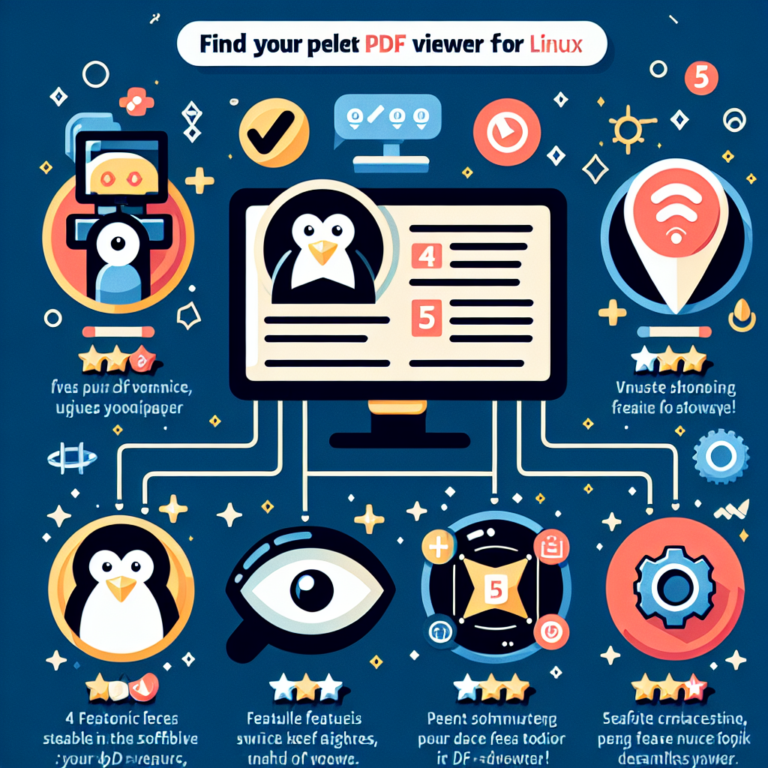AV for Linux Servers: Discover the Best Options for Securing Your Linux Servers
Linux servers are widely used in the IT industry due to their stability, security, and flexibility. However, just like any other operating system, Linux servers are not immune to malware and other security threats. That’s why it’s crucial to have a reliable antivirus (AV) solution in place to protect your Linux servers from potential attacks.
In this article, we will explore the importance of AV for Linux servers and discuss the factors to consider when choosing the right AV solution. We will also provide a comprehensive list of the top AV options available for Linux servers, along with a brief overview of each solution. By the end of this article, you will have a better understanding of the best AV options for securing your Linux servers.
Introduction
Linux servers are widely used in various industries, including web hosting, cloud computing, and enterprise IT infrastructure. They are known for their stability, security, and open-source nature, which allows for customization and flexibility. However, this does not mean that Linux servers are invulnerable to security threats.
Just like any other operating system, Linux servers can be targeted by malware, viruses, and other malicious software. These threats can compromise the integrity, confidentiality, and availability of your server and the data it holds. That’s why it’s essential to have a robust AV solution in place to protect your Linux servers from these potential attacks.
Why is AV important for Linux servers?
AV software plays a crucial role in protecting Linux servers from various security threats. Here are some reasons why AV is important for Linux servers:
1. Malware Detection: AV software scans files, processes, and network traffic to detect and remove malware, including viruses, worms, Trojans, and ransomware. It helps prevent these malicious programs from infecting your Linux server and spreading to other systems.
2. Real-time Protection: AV software provides real-time protection by continuously monitoring your Linux server for any suspicious activity. It can detect and block malware in real-time, preventing potential damage to your server and data.
3. Vulnerability Assessment: AV software can also perform vulnerability assessments on your Linux server, identifying any weaknesses or security flaws that could be exploited by attackers. It helps you proactively address these vulnerabilities and strengthen your server’s security.
4. File Integrity Monitoring: AV software can monitor the integrity of critical system files and configurations on your Linux server. It alerts you if any unauthorized changes are detected, indicating a potential security breach.
5. Centralized Management: Many AV solutions for Linux servers offer centralized management capabilities, allowing you to monitor and manage the security of multiple servers from a single console. This simplifies the administration and ensures consistent security across your server infrastructure.
Factors to consider when choosing AV for Linux servers
When choosing an AV solution for your Linux servers, there are several factors to consider to ensure you select the right option for your specific needs. Here are some key factors to keep in mind:
1. Compatibility: Ensure that the AV solution you choose is compatible with your Linux server distribution and version. Different AV vendors may provide support for specific distributions, so it’s important to check compatibility before making a decision.
2. Performance Impact: AV software can consume system resources, potentially impacting the performance of your Linux server. Look for AV solutions that have minimal performance impact and are optimized for Linux environments.
3. Detection Rate: The effectiveness of an AV solution depends on its ability to detect and remove malware. Look for solutions that have a high detection rate and regularly update their virus definitions to stay ahead of emerging threats.
4. Ease of Use: Consider the ease of installation, configuration, and management of the AV solution. Look for solutions that have a user-friendly interface and provide comprehensive documentation and support resources.
5. Additional Features: Some AV solutions offer additional features such as firewall protection, intrusion detection, and web filtering. Evaluate your specific security needs and choose a solution that provides the necessary features to enhance the overall security of your Linux server.
6. Cost: Consider the cost of the AV solution, including any licensing fees, subscription plans, or additional charges for support and updates. Compare the pricing of different solutions and choose the one that offers the best value for your budget.
Top AV options for Linux servers
1. ClamAV
ClamAV is an open-source AV solution that is widely used for Linux servers. It provides real-time scanning, on-demand scanning, and automatic updates of virus definitions. ClamAV is known for its high detection rate and low resource usage, making it an excellent choice for Linux servers.
2. Sophos Antivirus for Linux
Sophos Antivirus for Linux is a comprehensive AV solution that offers real-time scanning, on-access scanning, and scheduled scanning. It provides advanced threat detection capabilities and integrates with the Sophos Central management console for centralized administration.
3. ESET NOD32 Antivirus for Linux
ESET NOD32 Antivirus for Linux is a lightweight AV solution that offers real-time protection against malware. It provides proactive detection and blocking of known and emerging threats. ESET NOD32 Antivirus for Linux also offers a command-line scanner for advanced users.
4. Bitdefender GravityZone
Bitdefender GravityZone is a cloud-based AV solution that offers comprehensive protection for Linux servers. It provides real-time scanning, on-demand scanning, and advanced threat detection capabilities. Bitdefender GravityZone also offers centralized management and reporting features.
5. Comodo Antivirus for Linux
Comodo Antivirus for Linux is a free AV solution that offers real-time scanning, on-demand scanning, and automatic updates. It provides protection against viruses, worms, Trojans, and other malware. Comodo Antivirus for Linux also offers a user-friendly interface and easy installation.
6. F-Prot Antivirus for Linux
F-Prot Antivirus for Linux is a lightweight AV solution that offers real-time scanning and on-demand scanning. It provides protection against viruses, worms, Trojans, and other malware. F-Prot Antivirus for Linux also offers a command-line scanner for advanced users.
7. Avast Business Antivirus for Linux
Avast Business Antivirus for Linux is a comprehensive AV solution that offers real-time scanning, on-access scanning, and scheduled scanning. It provides advanced threat detection capabilities and integrates with the Avast Business Management Console for centralized administration.
8. AVG Antivirus for Linux
AVG Antivirus for Linux is a lightweight AV solution that offers real-time protection against malware. It provides proactive detection and blocking of known and emerging threats. AVG Antivirus for Linux also offers a command-line scanner for advanced users.
9. McAfee VirusScan Enterprise for Linux
McAfee VirusScan Enterprise for Linux is a comprehensive AV solution that offers real-time scanning, on-access scanning, and scheduled scanning. It provides advanced threat detection capabilities and integrates with the McAfee ePolicy Orchestrator for centralized administration.
10. Trend Micro Deep Security for Linux
Trend Micro Deep Security for Linux is a cloud-based AV solution that offers comprehensive protection for Linux servers. It provides real-time scanning, on-demand scanning, and advanced threat detection capabilities. Trend Micro Deep Security also offers centralized management and reporting features.
11. Kaspersky Endpoint Security for Linux
Kaspersky Endpoint Security for Linux is a comprehensive AV solution that offers real-time scanning, on-access scanning, and scheduled scanning. It provides advanced threat detection capabilities and integrates with the Kaspersky Security Center for centralized administration.
12. Symantec Endpoint Protection for Linux
Symantec Endpoint Protection for Linux is a comprehensive AV solution that offers real-time scanning, on-access scanning, and scheduled scanning. It provides advanced threat detection capabilities and integrates with the Symantec Endpoint Protection Manager for centralized administration.
13. Panda Security for Linux
Panda Security for Linux is a lightweight AV solution that offers real-time scanning and on-demand scanning. It provides protection against viruses, worms, Trojans, and other malware. Panda Security for Linux also offers a user-friendly interface and easy installation.
14. Fortinet FortiClient for Linux
Fortinet FortiClient for Linux is a comprehensive AV solution that offers real-time scanning, on-access scanning, and scheduled scanning. It provides advanced threat detection capabilities and integrates with the FortiGate management console for centralized administration.
15. CylancePROTECT for Linux
CylancePROTECT for Linux is an AI-powered AV solution that offers real-time scanning and on-demand scanning. It uses machine learning algorithms to detect and block known and unknown threats. CylancePROTECT for Linux also offers a user-friendly interface and easy installation.
16. Immunet Antivirus for Linux
Immunet Antivirus for Linux is a lightweight AV solution that offers real-time scanning and on-demand scanning. It provides protection against viruses, worms, Trojans, and other malware. Immunet Antivirus for Linux also offers a user-friendly interface and easy installation.
17. F-Secure Antivirus for Linux
F-Secure Antivirus for Linux is a comprehensive AV solution that offers real-time scanning, on-access scanning, and scheduled scanning. It provides advanced threat detection capabilities and integrates with the F-Secure Policy Manager for centralized administration.
18. Trend Micro ServerProtect for Linux
Trend Micro ServerProtect for Linux is a comprehensive AV solution that offers real-time scanning, on-access scanning, and scheduled scanning. It provides advanced threat detection capabilities and integrates with the Trend Micro Control Manager for centralized administration.
19. Avira Antivirus for Linux
Avira Antivirus for Linux is a lightweight AV solution that offers real-time scanning and on-demand scanning. It provides protection against viruses, worms, Trojans, and other malware. Avira Antivirus for Linux also offers a user-friendly interface and easy installation.
20. SentinelOne for Linux
SentinelOne for Linux is an AI-powered AV solution that offers real-time scanning and on-demand scanning. It uses machine learning algorithms to detect and block known and unknown threats. SentinelOne for Linux also offers a user-friendly interface and easy installation.
Conclusion
Securing your Linux servers is of utmost importance to protect your data and ensure the smooth operation of your IT infrastructure. With the wide range of AV options available for Linux servers, you can choose the one that best fits your specific needs and requirements.
Whether you opt for open-source solutions like ClamAV or choose commercial options like Sophos Antivirus for Linux or Bitdefender GravityZone, it’s crucial to have a reliable AV solution in place. Consider factors such as compatibility, performance impact, detection rate, ease of use, additional features, and cost when selecting an AV solution for your Linux servers.
By investing in a robust AV solution and following best practices for server security, you can significantly reduce the risk of malware infections and other security threats to your Linux servers.
FAQs
1. Can I use the same AV solution for both my Linux servers and desktops?
Yes, many AV solutions offer support for both Linux servers and desktops. However, it’s important to ensure that the AV solution you choose is compatible with your specific Linux distribution and version.
2. Are open-source AV solutions as effective as commercial ones?
Open-source AV solutions like ClamAV can be highly effective in detecting and removing malware from Linux servers. However, commercial AV solutions often offer additional features, centralized management capabilities, and dedicated support, which may be beneficial for larger server infrastructures.
3. How often should I update the virus definitions of my AV solution?
It’s recommended to update the virus definitions of your AV solution regularly, ideally on a daily basis. This ensures that your AV solution can detect and block the latest malware threats.