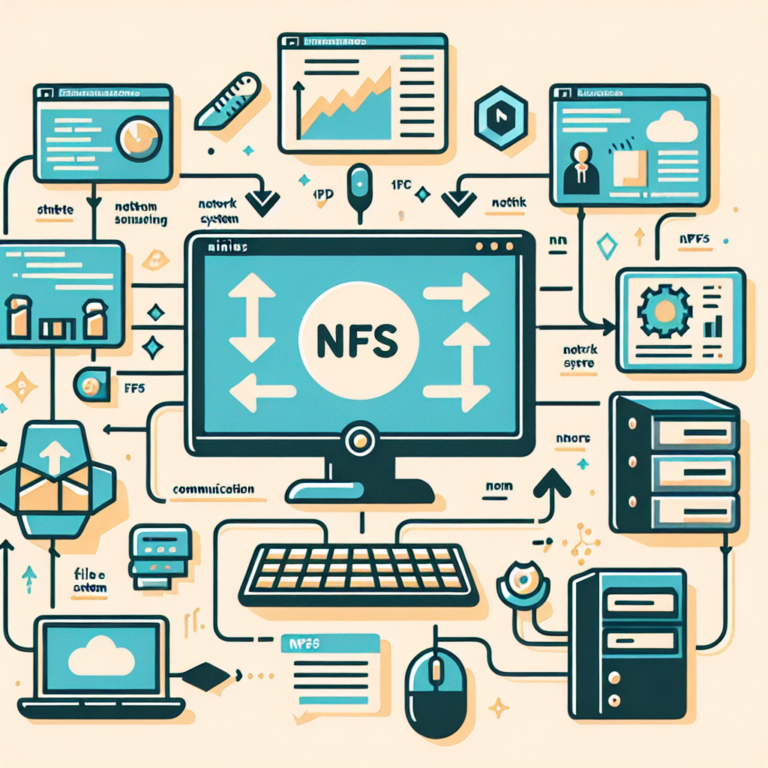Linux Power Point: Top Alternatives to Microsoft PowerPoint for Linux | Boost Your Presentation Skills!
Are you a Linux user looking for alternatives to Microsoft PowerPoint? Look no further! In this article, we will explore the top alternatives to Microsoft PowerPoint for Linux users. Whether you are a student, professional, or just someone who loves creating presentations, these alternatives will help you boost your presentation skills and create stunning slideshows.
1. LibreOffice Impress
LibreOffice Impress is a powerful open-source presentation software that comes bundled with the LibreOffice suite. It offers a wide range of features and tools to create professional-looking presentations. With LibreOffice Impress, you can easily create slides, add text, images, charts, and multimedia elements to your presentation. It also supports a variety of file formats, making it compatible with Microsoft PowerPoint files. Whether you are a beginner or an advanced user, LibreOffice Impress is a great choice for Linux users.
2. OpenOffice Impress
OpenOffice Impress is another popular open-source presentation software that is compatible with Linux. It offers a user-friendly interface and a wide range of features to create impressive presentations. With OpenOffice Impress, you can create slides, add text, images, animations, and transitions to your presentation. It also supports a variety of file formats, making it easy to collaborate with users who use Microsoft PowerPoint. OpenOffice Impress is a reliable and powerful alternative to Microsoft PowerPoint for Linux users.
3. Google Slides
Google Slides is a web-based presentation software that is accessible from any device with an internet connection. It offers a wide range of features and templates to create stunning presentations. With Google Slides, you can collaborate with others in real-time, making it a great choice for team projects or remote work. It also integrates seamlessly with other Google apps, such as Google Drive and Google Docs. If you are looking for a cloud-based presentation software that works well on Linux, Google Slides is a great option.
4. Prezi
Prezi is a unique and innovative presentation software that allows you to create dynamic and interactive presentations. Unlike traditional slide-based presentations, Prezi uses a zooming user interface to create a visual journey for your audience. With Prezi, you can create non-linear presentations that engage your audience and tell a story. It also offers a wide range of templates and customization options to create visually stunning presentations. If you want to take your presentations to the next level, Prezi is a great choice for Linux users.
5. SlideDog
SlideDog is a multimedia presentation software that allows you to combine different types of media into a seamless presentation. With SlideDog, you can easily integrate slides, videos, PDFs, and web pages into your presentation. It also offers features like live sharing, remote control, and audience interaction tools. SlideDog is a great choice for Linux users who want to create engaging and interactive presentations.
6. SoftMaker Presentations
SoftMaker Presentations is a powerful presentation software that offers a wide range of features and tools. With SoftMaker Presentations, you can create professional-looking slideshows with ease. It offers a user-friendly interface and supports a variety of file formats, making it compatible with Microsoft PowerPoint files. SoftMaker Presentations is a great alternative to Microsoft PowerPoint for Linux users.
7. WPS Office Presentation
WPS Office Presentation is a comprehensive office suite that includes a powerful presentation software. With WPS Office Presentation, you can create stunning slideshows with a wide range of features and tools. It offers a user-friendly interface and supports a variety of file formats, making it compatible with Microsoft PowerPoint files. WPS Office Presentation is a great choice for Linux users who need a full-featured office suite.
8. Calligra Stage
Calligra Stage is a part of the Calligra Suite, a comprehensive office suite for Linux. With Calligra Stage, you can create professional-looking presentations with ease. It offers a wide range of features and tools, including slide transitions, animations, and multimedia support. Calligra Stage is a great choice for Linux users who want a powerful and feature-rich presentation software.
9. Zoho Show
Zoho Show is a cloud-based presentation software that offers a wide range of features and templates. With Zoho Show, you can create stunning presentations and collaborate with others in real-time. It also offers integration with other Zoho apps, making it a great choice for users who use other Zoho products. Zoho Show is a reliable and user-friendly alternative to Microsoft PowerPoint for Linux users.
10. Haiku Deck
Haiku Deck is a simple and intuitive presentation software that focuses on visual storytelling. With Haiku Deck, you can create beautiful and engaging presentations with ease. It offers a wide range of templates and customization options to create visually stunning slideshows. Haiku Deck is a great choice for Linux users who want to create visually appealing presentations.
11. Slidebean
Slidebean is an AI-powered presentation software that helps you create professional-looking presentations in minutes. With Slidebean, you can simply input your content, and the AI will generate a visually appealing presentation for you. It also offers a wide range of templates and customization options to make your presentation unique. Slidebean is a great choice for Linux users who want to create impressive presentations quickly.
12. Canva
Canva is a popular graphic design platform that also offers a presentation software. With Canva, you can create stunning presentations with a wide range of templates, images, and design elements. It offers a user-friendly interface and intuitive drag-and-drop functionality. Canva is a great choice for Linux users who want to create visually appealing presentations without any design skills.
13. Beamer
Beamer is a LaTeX document class that allows you to create professional-looking presentations with LaTeX. With Beamer, you can create slides with mathematical equations, tables, and figures. It offers a wide range of customization options and is highly flexible. Beamer is a great choice for Linux users who are familiar with LaTeX and want to create scientific or technical presentations.
14. Impress.js
Impress.js is a powerful JavaScript library that allows you to create stunning presentations with HTML, CSS, and JavaScript. With Impress.js, you can create 3D-like presentations with smooth transitions and animations. It offers a unique and interactive way to present your ideas. Impress.js is a great choice for Linux users who want to create visually impressive presentations using web technologies.
15. Reveal.js
Reveal.js is another JavaScript library that allows you to create beautiful and interactive presentations with HTML, CSS, and JavaScript. With Reveal.js, you can create slideshows with stunning visual effects and animations. It offers a wide range of customization options and is highly flexible. Reveal.js is a great choice for Linux users who want to create modern and visually appealing presentations.
16. Sozi
Sozi is an open-source presentation software that allows you to create zooming presentations with SVG and JavaScript. With Sozi, you can create non-linear presentations that engage your audience and tell a story. It offers a unique and interactive way to present your ideas. Sozi is a great choice for Linux users who want to create visually impressive and interactive presentations.
17. SlideShare
SlideShare is a popular online platform for sharing and discovering presentations. With SlideShare, you can upload and share your presentations with a wide audience. It also offers features like embedding presentations on websites and social media sharing. SlideShare is a great choice for Linux users who want to showcase their presentations to a larger audience.
18. Powtoon
Powtoon is a cloud-based presentation software that allows you to create animated presentations and videos. With Powtoon, you can create engaging and interactive presentations with a wide range of animation effects and templates. It also offers features like voiceover recording and video exporting. Powtoon is a great choice for Linux users who want to create dynamic and visually appealing presentations.
19. Emaze
Emaze is a cloud-based presentation software that offers a wide range of templates and customization options. With Emaze, you can create stunning presentations with 3D effects, animations, and transitions. It also offers features like collaboration and analytics. Emaze is a great choice for Linux users who want to create visually impressive presentations with ease.
In conclusion, there are plenty of alternatives to Microsoft PowerPoint for Linux users. Whether you are looking for open-source software, cloud-based solutions, or unique presentation styles, there is a presentation software that suits your needs. Explore these alternatives and boost your presentation skills on Linux!
Frequently Asked Questions
1. Can I open Microsoft PowerPoint files with these alternatives?
Yes, most of these alternatives support a variety of file formats, including Microsoft PowerPoint files. You can easily open and edit PowerPoint files with these software.
2. Are these alternatives free to use?
Many of these alternatives are free and open-source, while some offer both free and paid versions. You can choose the one that fits your budget and requirements.
3. Can I collaborate with others on my presentations?
Yes, several of these alternatives offer collaboration features that allow you to work on presentations with others in real-time. This is especially useful for team projects or remote work.