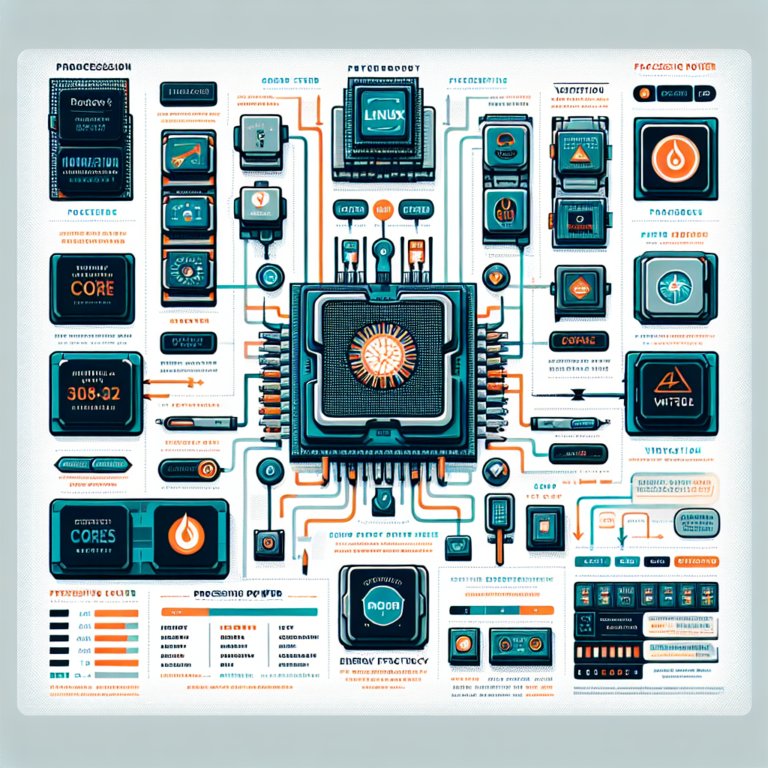Linux Fedora System Requirements: Discover the Minimum Specifications & Get Started Today!
Are you considering installing Linux Fedora on your computer but unsure if your system meets the minimum requirements? Look no further! In this article, we will explore the system requirements for Linux Fedora, including the processor, memory, storage, graphics, display, network, USB, optical drive, BIOS, operating system, internet connection, keyboard, mouse, sound, and software. By the end of this article, you will have a clear understanding of the minimum specifications needed to run Linux Fedora and be ready to embark on your Linux journey.
Processor
The processor is the brain of your computer, and it plays a crucial role in determining the overall performance of your system. To run Linux Fedora smoothly, you will need a processor with a clock speed of at least 1 GHz or faster. This ensures that your system can handle the demands of the operating system and any applications you may run.
Memory
Having sufficient memory is essential for a smooth and responsive computing experience. Linux Fedora requires a minimum of 2 GB RAM or more. With more RAM, your system will be able to handle multitasking and resource-intensive applications more efficiently. If you plan on running memory-intensive tasks or virtual machines, consider upgrading to 4 GB or more for optimal performance.
Storage
When it comes to storage, Linux Fedora requires a minimum of 20 GB of available disk space or more. This includes space for the operating system, applications, and user data. It is recommended to have additional space for future updates and software installations. If you have a large amount of data or plan on installing multiple applications, consider allocating more disk space to ensure you have enough room for your needs.
Graphics
A graphics card capable of 1024×768 resolution or higher is required to run Linux Fedora. This ensures that you can enjoy a visually pleasing experience and take full advantage of the graphical capabilities of the operating system. Whether you are working with graphic design, gaming, or multimedia applications, having a capable graphics card will enhance your overall experience.
Display
Your monitor plays a crucial role in how you interact with your computer. To run Linux Fedora, you will need a monitor capable of 1024×768 resolution or higher. This ensures that you can view content clearly and take full advantage of the graphical user interface provided by the operating system. Whether you have a standard monitor or a high-resolution display, Linux Fedora will adapt to your screen size and resolution.
Network
Having a reliable network connection is essential for accessing the internet and staying connected. Linux Fedora supports both Ethernet and Wi-Fi connections, allowing you to choose the option that best suits your needs. Whether you are connecting to a wired network or using a wireless network, Linux Fedora provides the necessary drivers and tools to ensure a seamless networking experience.
USB
A USB port is required for installation media. Whether you are installing Linux Fedora from a USB drive or using a USB DVD drive, having a USB port is essential. This allows you to easily boot from the installation media and begin the installation process. Most modern computers come equipped with multiple USB ports, ensuring compatibility with Linux Fedora installation methods.
Optical Drive
If you prefer to install Linux Fedora using a DVD, you will need a DVD drive or a USB port for installation media. This allows you to boot from the DVD and begin the installation process. However, with the increasing popularity of USB installation methods, having a DVD drive is not a strict requirement. Many users opt for USB installation media due to its convenience and faster installation times.
BIOS
Your computer’s BIOS (Basic Input/Output System) or UEFI (Unified Extensible Firmware Interface) firmware plays a crucial role in the boot process and system configuration. When installing Linux Fedora, it is important to ensure that Secure Boot is disabled if applicable. Secure Boot is a security feature that can prevent the installation of unsigned operating systems, including Linux distributions. By disabling Secure Boot, you can ensure a smooth installation process and compatibility with Linux Fedora.
Operating System
Linux Fedora is compatible with the x86-64 architecture, also known as 64-bit. This means that your computer must support 64-bit instructions to run Linux Fedora. Most modern computers are equipped with 64-bit processors, but it is always a good idea to verify your system’s compatibility before installation. Running Linux Fedora on a 64-bit system allows you to take advantage of the increased memory addressing capabilities and improved performance.
Internet Connection
An internet connection is required for updates and additional software installation. Linux Fedora provides a wide range of software packages and updates through its package manager. To ensure that your system is up to date and to install additional software, an internet connection is necessary. Whether you have a wired or wireless connection, Linux Fedora provides the necessary tools to connect to the internet seamlessly.
Keyboard
A standard keyboard is all you need to interact with Linux Fedora. Whether you have a traditional desktop keyboard or a laptop keyboard, Linux Fedora supports all standard keyboard layouts and functionalities. From typing documents to executing commands, your keyboard will be your primary input device when using Linux Fedora.
Mouse
Just like the keyboard, Linux Fedora supports standard mice and touchpads. Whether you prefer using a traditional mouse or a laptop touchpad, Linux Fedora provides a smooth and responsive experience. From navigating the graphical user interface to interacting with applications, your mouse or touchpad will be your primary pointing device when using Linux Fedora.
Sound
If you plan on playing audio on your Linux Fedora system, you will need a sound card and speakers or headphones. Linux Fedora supports a wide range of sound cards, ensuring compatibility with most audio devices. Whether you are listening to music, watching videos, or participating in voice chats, having a sound card and speakers or headphones will enhance your multimedia experience.
Software
Linux Fedora is compatible with the Fedora Linux distribution. Fedora is a popular and widely used Linux distribution known for its stability, security, and up-to-date software packages. Whether you are a beginner or an advanced user, Linux Fedora provides a user-friendly environment and a vast selection of software to meet your needs. From productivity tools to development environments, Linux Fedora has you covered.
Now that you are familiar with the minimum system requirements for Linux Fedora, you can confidently install and enjoy the benefits of this powerful operating system. Whether you are a beginner exploring the world of Linux or an experienced user looking for a reliable and feature-rich distribution, Linux Fedora is a great choice. With its wide range of software packages, stability, and community support, Linux Fedora is ready to empower you in your computing journey.
Frequently Asked Questions
1. Can I install Linux Fedora on a computer with less than 2 GB of RAM?
While Linux Fedora’s minimum requirement is 2 GB of RAM, it is recommended to have more RAM for optimal performance. Running Linux Fedora on a computer with less than 2 GB of RAM may result in slower performance and limited multitasking capabilities. Consider upgrading your system’s RAM if you plan on running resource-intensive applications or virtual machines.
2. Do I need a dedicated graphics card to run Linux Fedora?
No, you do not need a dedicated graphics card to run Linux Fedora. However, having a graphics card capable of 1024×768 resolution or higher will enhance your visual experience and allow you to take full advantage of the graphical capabilities of the operating system. If you plan on working with graphic design, gaming, or multimedia applications, a dedicated graphics card is recommended.
3. Can I dual boot Linux Fedora with another operating system?
Yes, you can dual boot Linux Fedora with another operating system. During the installation process, you will have the option to partition your hard drive and allocate space for Linux Fedora alongside your existing operating system. This allows you to choose which operating system to boot into when starting your computer. Dual booting provides the flexibility to switch between operating systems based on your needs.