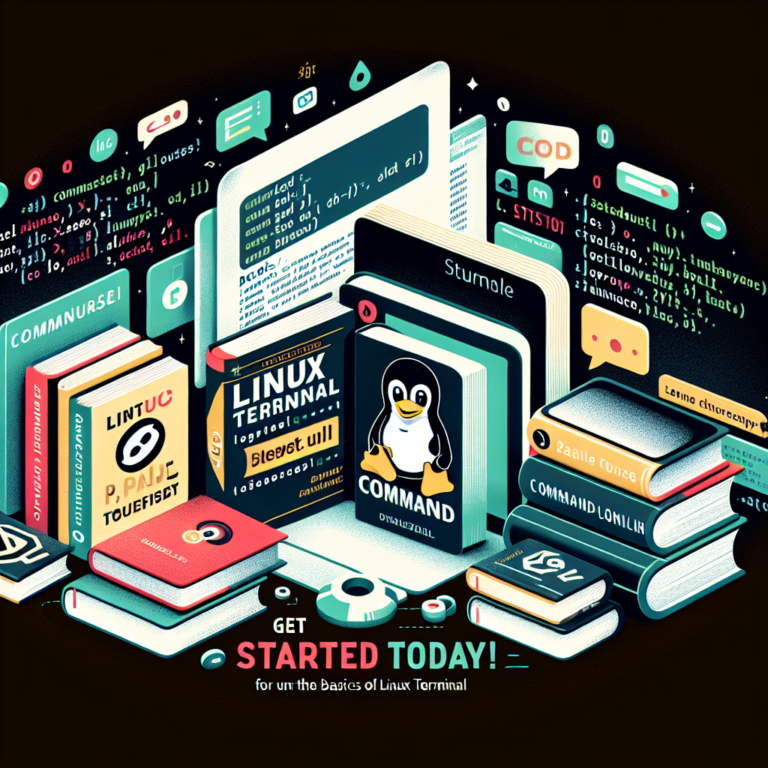Discover the Power of Linux Ubuntu Touch: Exploring Features & Benefits
Linux Ubuntu Touch is a mobile operating system developed by Canonical Ltd. It is based on the Linux kernel and the Ubuntu operating system, making it a powerful and versatile option for mobile devices. In this article, we will explore the features and benefits of Ubuntu Touch, and why it is worth considering for your mobile device.
1. Introduction to Ubuntu Touch
Ubuntu Touch is a mobile operating system that offers a unique and user-friendly experience. It is designed to run on smartphones, tablets, and other mobile devices, providing a seamless and intuitive interface for users. With Ubuntu Touch, you can enjoy the power and flexibility of Linux on your mobile device.
2. Linux Kernel and Ubuntu Operating System
Ubuntu Touch is built on the Linux kernel, which is known for its stability, security, and performance. The Linux kernel provides a solid foundation for the operating system, ensuring that it can handle the demands of modern mobile devices. Additionally, Ubuntu Touch leverages the Ubuntu operating system, which is known for its user-friendly interface and extensive software library.
3. Compatibility with Mobile Devices
Ubuntu Touch is compatible with a wide range of mobile devices, including smartphones, tablets, and even some smart TVs. Whether you have an older device or the latest flagship model, Ubuntu Touch can provide a smooth and responsive experience. This compatibility makes it a versatile choice for users who want to switch to a Linux-based operating system.
4. User-Friendly Interface
One of the key features of Ubuntu Touch is its user-friendly interface. The operating system is designed to be intuitive and easy to navigate, making it accessible to users of all skill levels. Whether you are a tech-savvy user or a beginner, Ubuntu Touch provides a seamless and enjoyable user experience.
5. Support for Native and Web-Based Applications
Ubuntu Touch supports both native and web-based applications, giving users a wide range of options when it comes to software. Native applications are specifically designed for Ubuntu Touch and offer a seamless and optimized experience. On the other hand, web-based applications can be accessed through a web browser, allowing users to access their favorite services and websites.
6. Security and Privacy Features
Security and privacy are top priorities for Ubuntu Touch. The operating system includes built-in security features, such as app sandboxing and secure boot, to protect your device and data. Additionally, Ubuntu Touch respects your privacy by giving you control over your personal information and allowing you to customize your privacy settings.
7. Seamless Integration with Ubuntu Desktop
Ubuntu Touch offers seamless integration with Ubuntu desktop, allowing you to easily sync your data and settings between your mobile device and your computer. This integration makes it easy to access your files, contacts, and other information from anywhere, ensuring a smooth and connected experience.
8. Customization Options
Ubuntu Touch provides a range of customization options, allowing you to personalize your device to suit your preferences. You can choose from different themes, wallpapers, and layouts to create a unique and personalized look. Additionally, Ubuntu Touch supports third-party applications and extensions, giving you even more flexibility to customize your device.
9. Multi-Tasking Capabilities
With Ubuntu Touch, you can easily multitask and run multiple applications simultaneously. The operating system provides a seamless and intuitive multitasking experience, allowing you to switch between apps with ease. Whether you need to check your email while browsing the web or take notes during a video call, Ubuntu Touch has you covered.
10. Pre-Installed Applications
Ubuntu Touch comes with a range of pre-installed applications, including a web browser, email client, calendar, and more. These applications are designed to provide a seamless and optimized experience on Ubuntu Touch, ensuring that you have all the tools you need right out of the box.
11. Gesture-Based Navigation
Ubuntu Touch offers gesture-based navigation, making it easy and intuitive to control your device. With simple swipes and gestures, you can navigate through your apps, switch between screens, and access your settings. This gesture-based navigation adds a level of convenience and efficiency to your mobile experience.
12. Convergence: Using Ubuntu Touch as a Desktop Computer
One of the standout features of Ubuntu Touch is its convergence capabilities. With Ubuntu Touch, you can connect your device to an external monitor and use it as a desktop computer. This allows you to enjoy a full desktop experience with your mobile device, giving you the flexibility to work or play wherever you go.
13. Regular Updates and Security Patches
Ubuntu Touch is regularly updated with new features and security patches to ensure a stable and secure experience. These updates are delivered over-the-air, making it easy to keep your device up to date. With Ubuntu Touch, you can rest assured that you are always running the latest and most secure version of the operating system.
14. Open-Source Project
Ubuntu Touch is an open-source project, which means that it is developed and maintained by a community of developers from around the world. This open nature allows for transparency, collaboration, and innovation, ensuring that Ubuntu Touch continues to evolve and improve over time.
15. Compatibility with a Wide Range of Devices
Ubuntu Touch is compatible with a wide range of devices, including both older and newer models. Whether you have a budget-friendly smartphone or a high-end tablet, Ubuntu Touch can provide a smooth and responsive experience. This compatibility ensures that Ubuntu Touch is accessible to a wide range of users.
16. Language Support and Localization
Ubuntu Touch supports multiple languages and offers localization for different regions. Whether you prefer to use your device in your native language or need support for a specific language, Ubuntu Touch has you covered. This language support and localization make Ubuntu Touch a versatile choice for users around the world.
17. Strong Community Support
Ubuntu Touch has a strong and active community of users and developers who provide support and contribute to the development of the operating system. Whether you have a question, need help troubleshooting an issue, or want to contribute to the project, you can rely on the Ubuntu Touch community for assistance and guidance.
18. Energy Efficiency
Ubuntu Touch is designed to be energy-efficient, optimizing battery life on mobile devices. The operating system includes power-saving features and optimizations, ensuring that you can use your device for longer periods without worrying about running out of battery. This energy efficiency makes Ubuntu Touch a practical choice for users who are always on the go.
19. Synchronization with Cloud Services
Ubuntu Touch offers seamless synchronization with Ubuntu One and other cloud services. This allows you to easily backup your data, access your files from anywhere, and sync your settings across multiple devices. With Ubuntu Touch, you can stay connected and productive, no matter where you are.
20. Free Availability
One of the biggest advantages of Ubuntu Touch is its free availability. You can install and use Ubuntu Touch on your mobile device without any cost. This makes it an accessible and affordable option for users who want to experience the power and flexibility of Linux on their mobile devices.
In conclusion, Ubuntu Touch is a powerful and versatile mobile operating system that offers a range of features and benefits. From its user-friendly interface to its seamless integration with Ubuntu desktop, Ubuntu Touch provides a unique and enjoyable mobile experience. Whether you are a tech enthusiast or a casual user, Ubuntu Touch is worth considering for your mobile device.
FAQs
1. Can I install Ubuntu Touch on any mobile device?
Ubuntu Touch is compatible with a wide range of mobile devices, but not all devices are supported. It is recommended to check the official Ubuntu Touch website for a list of supported devices before attempting to install it.
2. Is Ubuntu Touch secure?
Yes, Ubuntu Touch prioritizes security and privacy. It includes built-in security features and regular updates to ensure a secure experience. However, it is always important to practice good security habits, such as using strong passwords and keeping your device up to date.
3. Can I use Ubuntu Touch as my primary operating system?
Ubuntu Touch can be used as a primary operating system, but it is important to note that it may not have all the features and applications that you are accustomed to on other operating systems. It is recommended to evaluate your specific needs and requirements before making it your primary operating system.